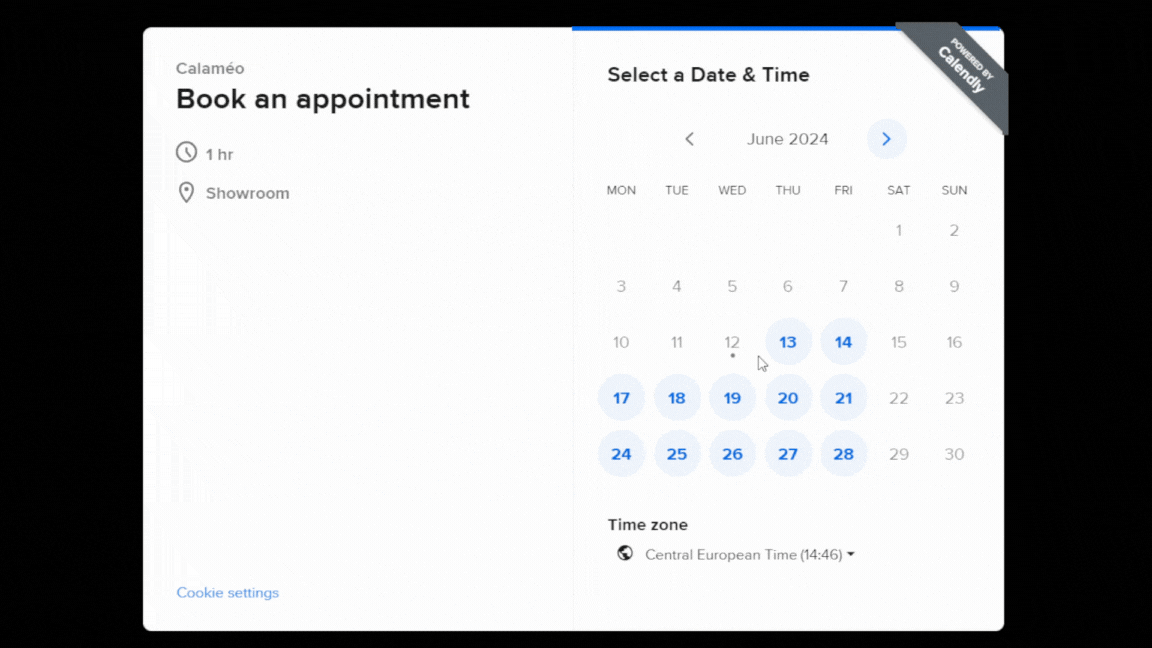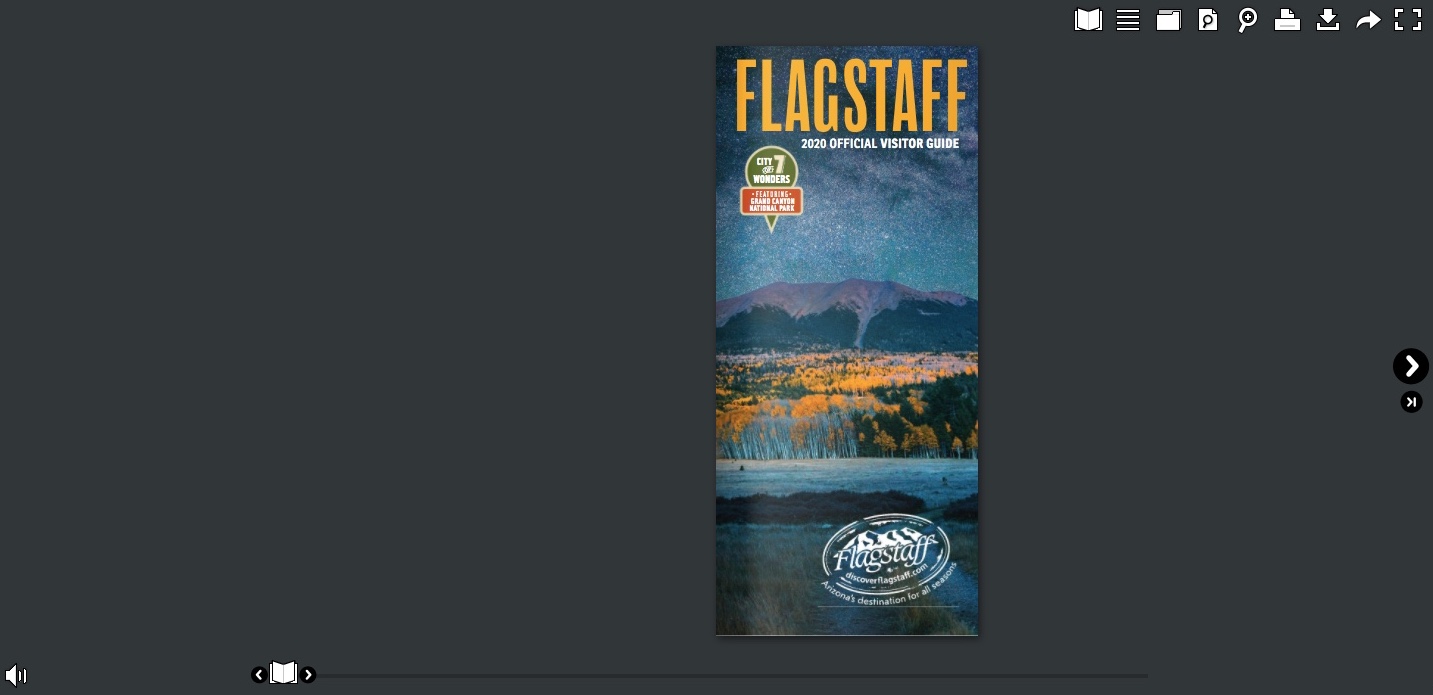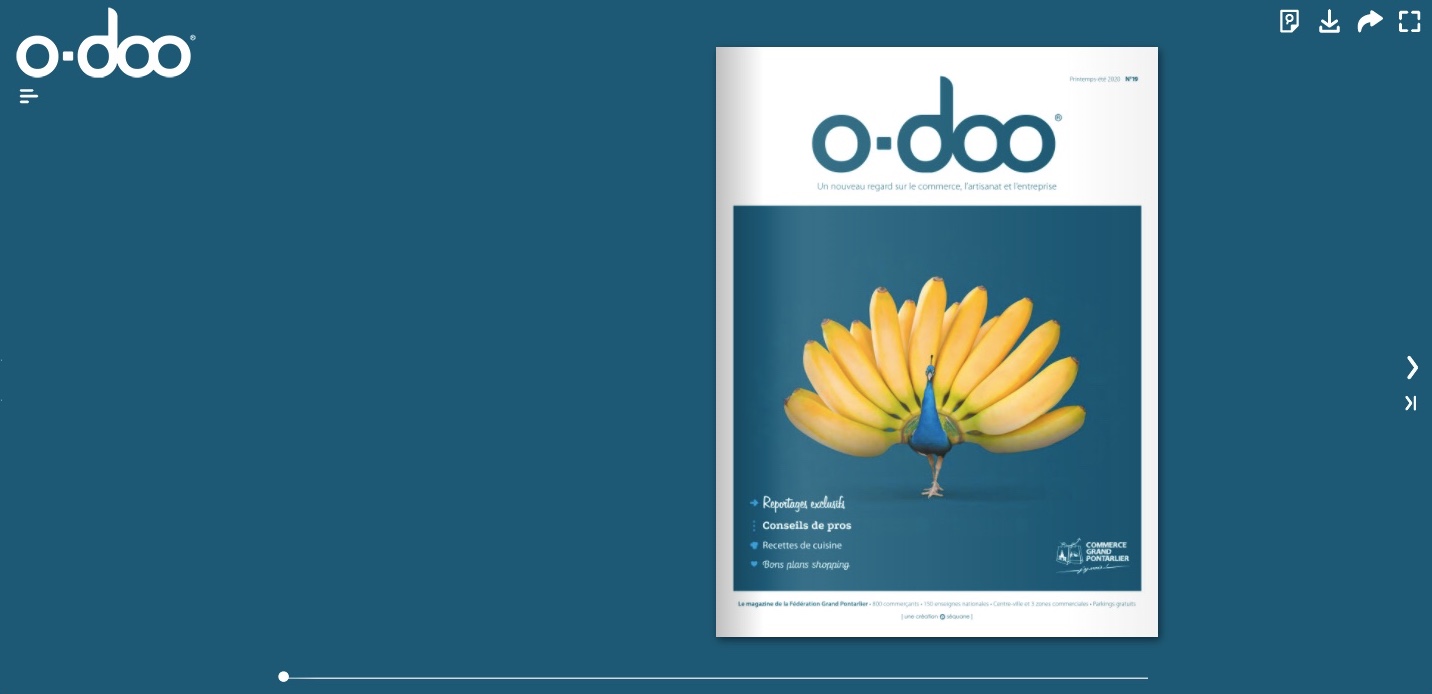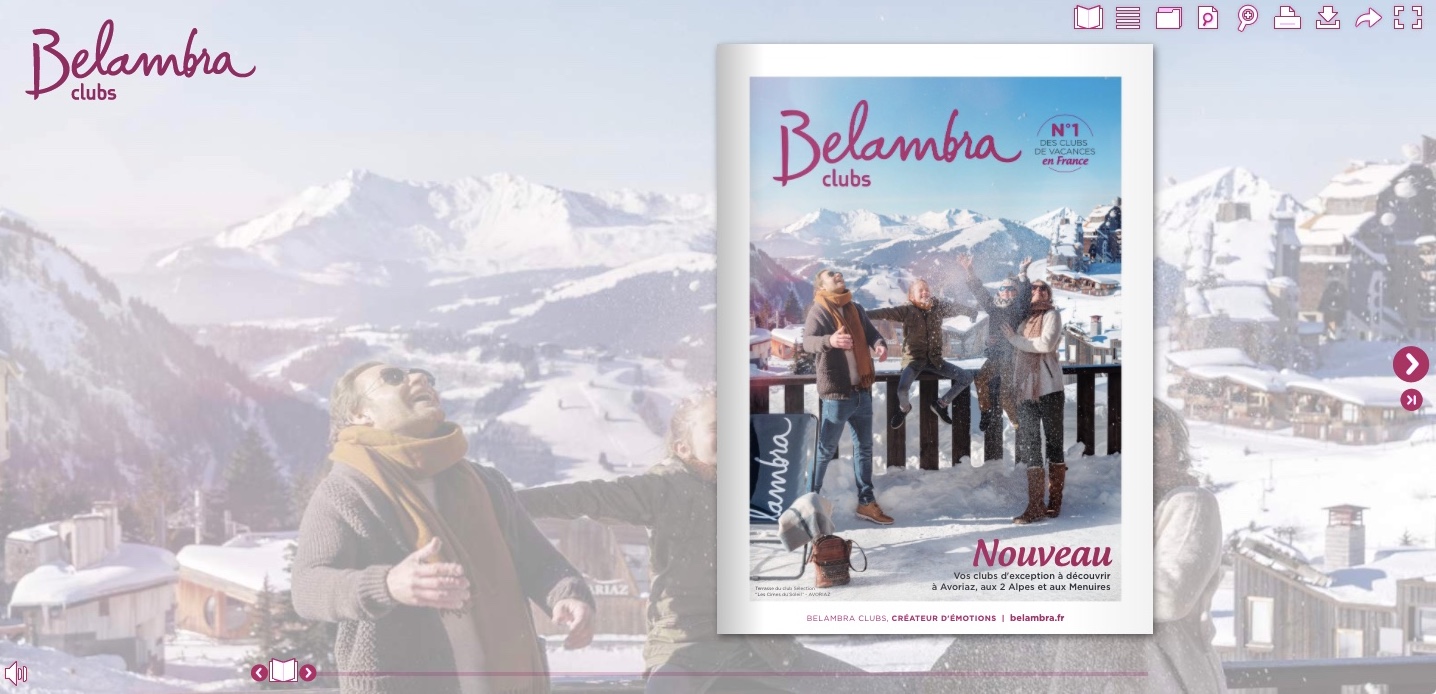Managing online appointments is a major challenge for many companies, whether for training courses, webinars, support sessions or exclusive events. Thanks to our integration with Calendly, Calaméo now lets you add scheduling functionality directly to your interactive publications. Offer your prospects a quick and easy way to reserve slots, while enriching their interactions with your brochures, catalogs and other digital communication media.
Calendly : An online scheduling solution
Calendly is a scheduling tool that allows you to offer your availability in real time, without the repetitive exchange of e-mails to find a slot. Whether for business meetings, training courses, special events or support appointments, Calendly makes the scheduling process quick and intuitive, enabling a seamless experience for both you and your customers.
By adding Calendly links to your Calaméo publications, you create direct access to your appointment slots, simplifying the user experience and improving your engagement rates.
5 ways to use the Calendly integration in your Calaméo publications
1. Individual training
Turn your catalogs and brochures into interactive learning tools by offering training slots for your products or services. Thanks to our Calendly integration, your prospects can book an appointment directly from your online document, making it easier for them to discover and take advantage of your offers.
2. Limited offers
Create a sense of urgency by offering appointments for special offers with limited slots. This type of strategy is perfect for promotional campaigns where the aim is to encourage prospects to act quickly, while making it easy for them to book their place.
3. Captivating webinars
Offer simplified registration for your webinars. By integrating Calendly into your documents, you can offer fast, direct registration for your online events, making the experience smoother for your participants and increasing the chances of conversion.
4. Exclusive events
Organize private events and invite your readers to book directly in your Calaméo publications. Calendly integration allows you to simplify access to bookings and maximize audience engagement for high value events.
5. VIP support
Offer your premium customers dedicated support by offering exclusive appointment slots. This feature can be an excellent way of building customer loyalty by giving them privileged access to your support team or product experts.
Calendly and Calaméo: a winning duo for effective interactions
Integrating Calendly into your Calaméo publications allows you to take interaction with your customers and prospects a step further. Not only do you offer an online appointment booking function, but you do so seamlessly integrated with your interactive content, reinforcing the impact of your publications. Whether you’re a B2B company looking to optimize sales or an educational organization wishing to offer information sessions, our Calendly integration is a simple and effective solution to boost your communication strategy.
Conclusion
By integrating Calendly into your Calaméo publications, you can offer an enriched user experience and transform your media into genuine conversion tools. Simplify the customer journey, increase interaction and boost your appointment rates with an intuitive scheduling solution. Discover the Calendly integration on Calaméo today and maximize the impact of your digital publications.
![]() Discover how to integrate Calendly to your Calaméo account
Discover how to integrate Calendly to your Calaméo account
![]() Integrations are a new feature reserved for PLATINUM accounts. Ask for your free 14-day trial of Calaméo PLATINUM.
Integrations are a new feature reserved for PLATINUM accounts. Ask for your free 14-day trial of Calaméo PLATINUM.