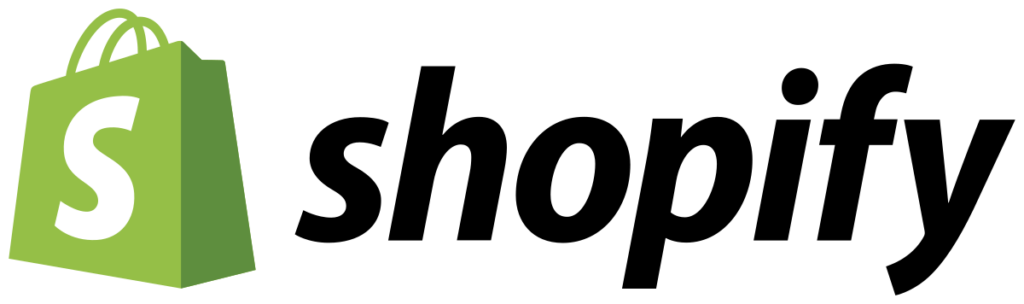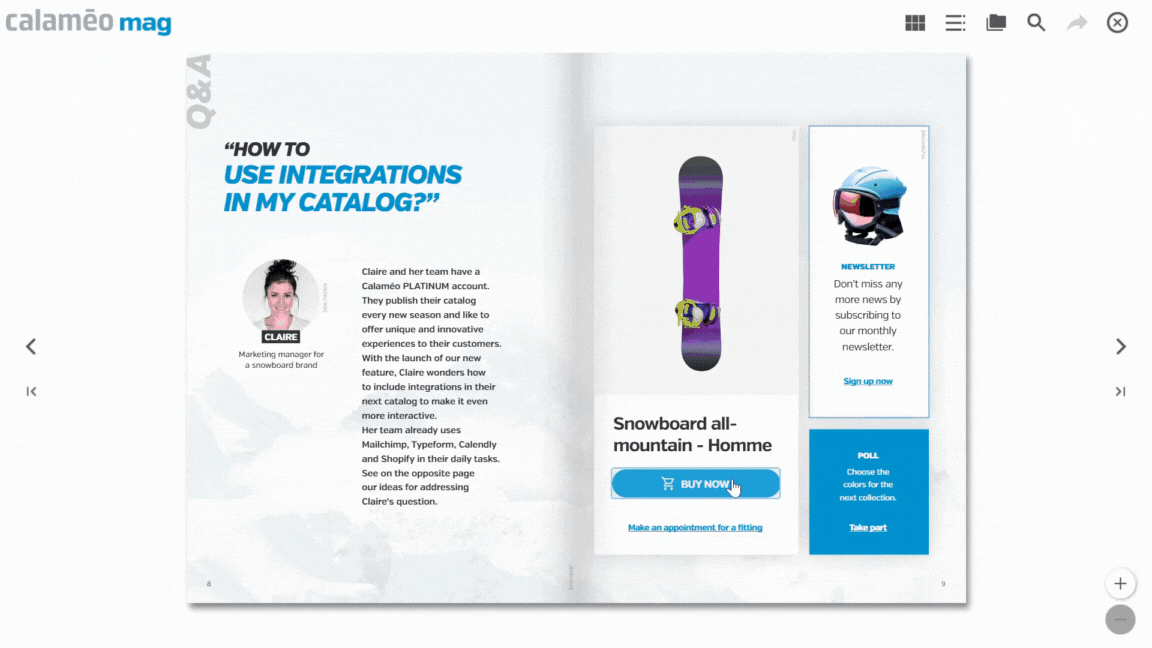Online commerce is booming, and to stay competitive it’s crucial to adopt tools that maximize the visibility and appeal of your products. Integrating Shopify with Calaméo can dramatically improve your customers’ shopping experience and boost your sales. Here’s how to take advantage of this powerful synergy.
Increased product visibility
One of the main benefits of integrating Shopify with Calaméo is the increased visibility of your products. By incorporating items from your Shopify store directly into your Calaméo publications, you expose your products to a wider audience. Calaméo publications, such as sales brochures or interactive catalogs, offer a visually appealing presentation of your items. This interactive approach captures readers’ attention, allowing them to discover your products in an engaging and immersive way.
Smooth shopping experience
Another major advantage of this integration is the fluidity of the purchasing experience. When your products are featured in a Calaméo publication, interested readers can easily be redirected to your Shopify online store to finalize their purchases. This streamlined process allows customers to go from discovery to purchase in just a few clicks, improving their overall experience and increasing the chances of conversion.
Integrate special offers
Use your Calaméo publications to promote special offers, discounts or promotional codes. By integrating these promotions directly from your Shopify store, you encourage readers to visit your site to take advantage of exclusive offers. This strategy not only attracts more traffic to your online store, but also encourages impulse purchases thanks to the appeal of time-limited promotions.
Monitor performance
One of the great advantages of Calaméo is the ability to track the performance of your publications thanks to its integrated analytical tools. You can monitor the traffic and interactions generated by your publications. This valuable data enables you to evaluate the effectiveness of your marketing campaigns and adjust your strategy accordingly. By knowing your customers’ preferences and behaviors, you can fine-tune your publications to maximize their impact.
Sales support
Finally, your Calaméo publications can serve as valuable sales support. By providing detailed product information, user guides or customer testimonials, you help your potential customers make informed purchasing decisions. This informative and educational approach boosts consumer confidence in your products and improves conversion rates.
Conclusion
By connecting your Shopify account to your Calaméo account, you combine the best of both worlds: the power of a robust e-commerce platform and the flexibility of an interactive publishing tool. This integration enables you not only to increase the visibility of your products and enhance your customers’ shopping experience, but also to track the performance of your campaigns and provide effective sales support.
🔎 Learn how to integrate Shopify to your Calaméo account.
💡Integrations are a new feature reserved for PLATINUM accounts. Ask for your free 14-day trial of Calaméo PLATINUM.