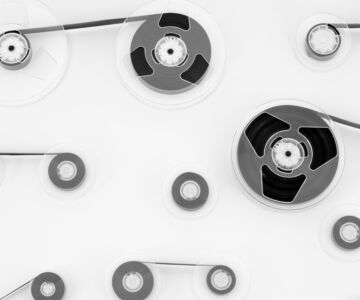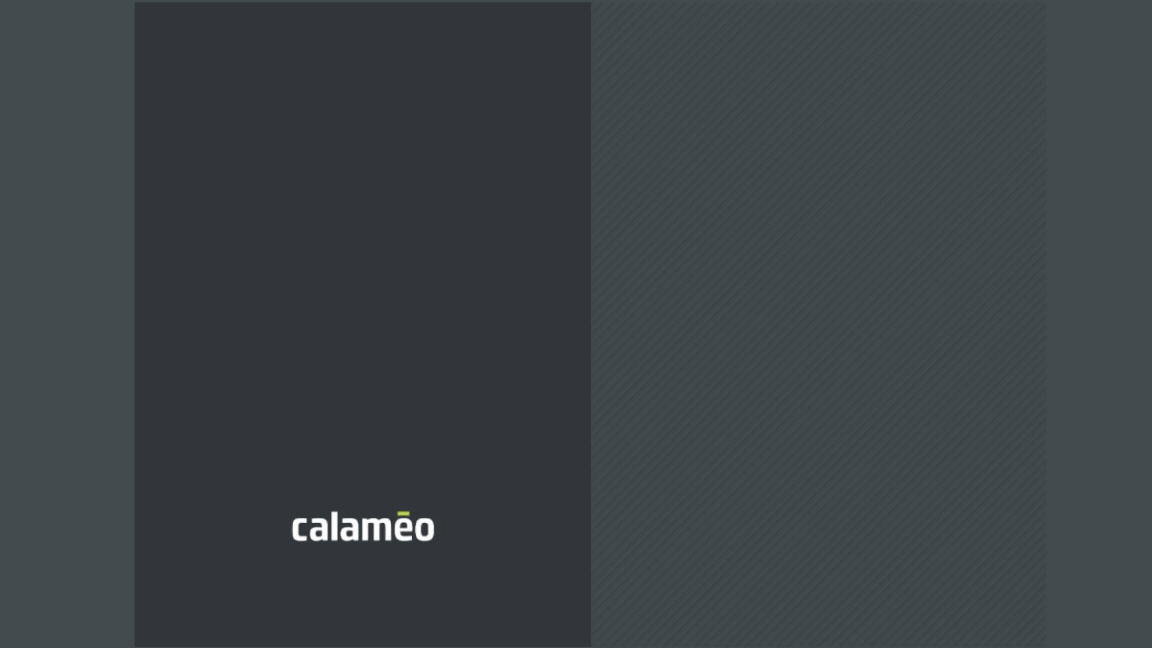Would you like to enhance your WordPress blog with interactive digital content? Calaméo offers a simple solution for embedding your publications in your articles and engaging your readers. In this article, we present our video tutorial “How to embed a Calaméo publication in a WordPress blog post” , a step-by-step guide to explain in detail how to use this feature and the many advantages it can offer your WordPress blog.
Why embed a Calaméo publication in WordPress?
Adding an interactive digital publication to a WordPress blog post is a great way to enhance your content and maximize its impact. With Calaméo, you can turn a simple article into an immersive experience.
Interactive publications, such as catalogs, magazines or brochures, help to grab your readers’ attention thanks to their enriched format, incorporating videos, interactive maps and links. By adding them to your WordPress blog posts, you also reinforce your content strategy, increasing the time spent on your pages and thus improving their SEO ranking.
This feature is ideal for professionals who want to energize their blogs with engaging content, while offering their audience a modern, fluid reading experience.
The advantages of embedding a Calaméo publication into WordPress
Embedding a Calaméo publication in a WordPress blog post offers a number of advantages:
- Visual enrichment: An interactive publication adds a professional, aesthetic touch to your posts.
- Customization and interactivity: You can personalize your publications with links, videos and more.
- SEO optimization: Integrated publications encourage longer viewing times on your site and increase user engagement.
- Flexibility and simplicity: Calaméo makes it easy to customize the look and feel of the viewer before integrating it.
By embedding your publications directly into your articles, you improve not only the perceived value of your content, but also the impact of your blog.
A video tutorial to guide you: How to integrate a Calaméo publication into a blog post on WordPress
To help you embed your Calaméo publications in WordPress, we’ve put together a detailed video tutorial. It shows you how to retrieve the integration code, customize the appearance of your reader and add your publication to a blog post on WordPress.
In this video, you’ll discover:
- How to access the embed option on Calaméo.
- What the embed customization options are.
- How to paste the code into the WordPress editor.
Thanks to an intuitive interface, embedding is a snap, even without advanced technical skills.
![]() You can also read our Help Center article: How can I embed my publication into my blog or website?
You can also read our Help Center article: How can I embed my publication into my blog or website?
Conclusion
Embedding a Calaméo publication in a WordPress blog post is a powerful solution for offering your readers an engaging and interactive reading experience. In just a few simple steps, you can turn your digital content into a real asset for your blog.
![]() Subscribe to our YouTube channel for new tutorials very soon!
Subscribe to our YouTube channel for new tutorials very soon!
![]() Try Calaméo PLATINUM for free for 14 days and test all our advanced features for your digital publications right now!
Try Calaméo PLATINUM for free for 14 days and test all our advanced features for your digital publications right now!