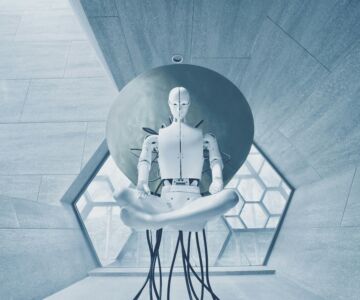When you’re publishing at scale, managing multiple accounts can quickly become a challenge. Whether you’re a business with several subsidiaries, an agency handling different clients, or a public institution with multiple departments, one thing is clear: you need simplicity, control, and flexibility. That’s exactly why we created our PLATINUM-only feature: Multi-Account.
What is the Multi-Account feature?
The Multi-Account feature lets you link multiple Calaméo accounts to a single main account. In practice, that means you can manage, supervise, and organize all your accounts from one place.
It’s the ideal solution for professionals who need to oversee multiple entities, brands, or clients within the same organization.
The 3 key benefits of Multi-Account
1. Centralized, simplified management
No more switching between accounts, dealing with forgotten passwords, or hunting down scattered publications. From your main account, you can:
- Link and access all connected accounts
- Manage user permissions with ease
![]() The result? A complete overview and more strategic content management—without the hassle.
The result? A complete overview and more strategic content management—without the hassle.
2. Full control or smart delegation
Depending on your workflow, you can retain full control over all accounts, or delegate tasks to your team. The Multi-Account feature gives you the flexibility to:
- Maintain complete control if you prefer
- Delegate some or all actions
- Customize access levels based on roles and responsibilities
![]() It’s the kind of flexibility that makes collaboration across teams, networks, or multiple sites a breeze.
It’s the kind of flexibility that makes collaboration across teams, networks, or multiple sites a breeze.
3. Streamlined billing
Managing multiple accounts often means dealing with multiple invoices—and more admin work. With Multi-Account, you can:
- Bill each account individually (ideal for clients or subsidiaries)
- Centralize billing and pay Calaméo directly
- Choose the billing model that fits your structure
![]() In short: greater visibility, less complexity.
In short: greater visibility, less complexity.
How to activate the Multi-Account feature
It’s easy to get started:
- Log in to your Calaméo PLATINUM account
- Go to your account settings
- Activate the Multi-Account option
- Start connecting and managing your linked accounts
![]() Need assistance? You’ll find a full step-by-step guide in our Help Center.
Need assistance? You’ll find a full step-by-step guide in our Help Center.
Who is this feature for?
The Multi-Account feature is ideal for:
- Agencies managing multiple clients
- Companies with multiple brands or locations
- Public institutions with several departments or services
- Any organization that wants to streamline its publishing while staying flexible
In summary
The Multi-Account feature helps you:
- Centralize the management of all your Calaméo accounts
- Save time and collaborate more effectively
- Simplify billing and admin
- Keep full control—or delegate as needed
![]() It’s a solution designed to give you more efficiency, clarity, and freedom.
It’s a solution designed to give you more efficiency, clarity, and freedom.
Now available for PLATINUM users
![]() Already on a PLATINUM plan? Simply enable the Multi-Account option in your settings.
Already on a PLATINUM plan? Simply enable the Multi-Account option in your settings.
![]() Not yet subscribed? Try all our advanced features free for 14 days with a PLATINUM trial, or contact us to learn how Multi-Account can improve your content management.
Not yet subscribed? Try all our advanced features free for 14 days with a PLATINUM trial, or contact us to learn how Multi-Account can improve your content management.