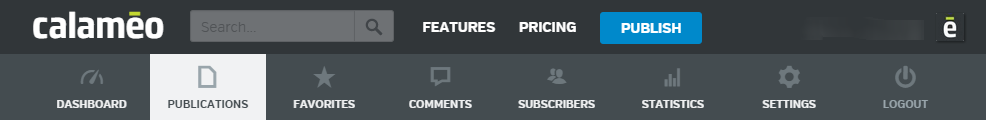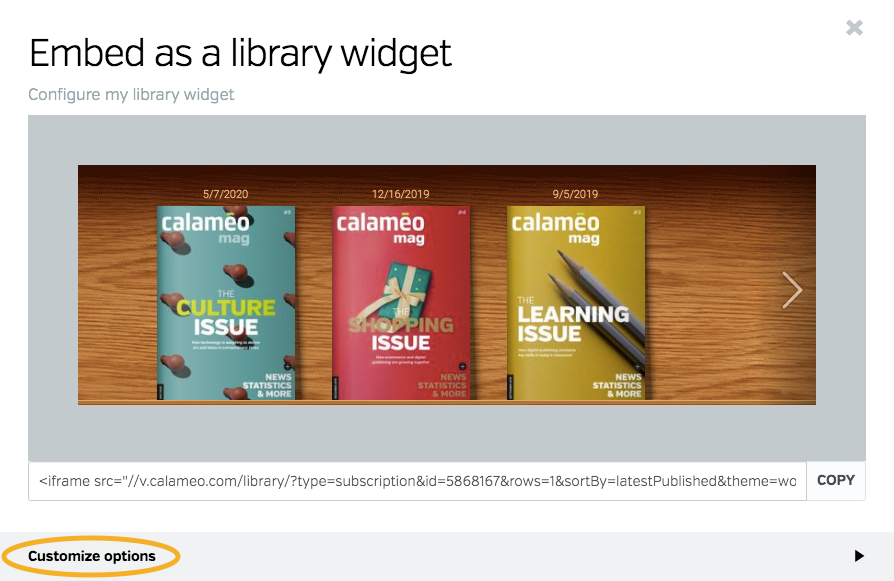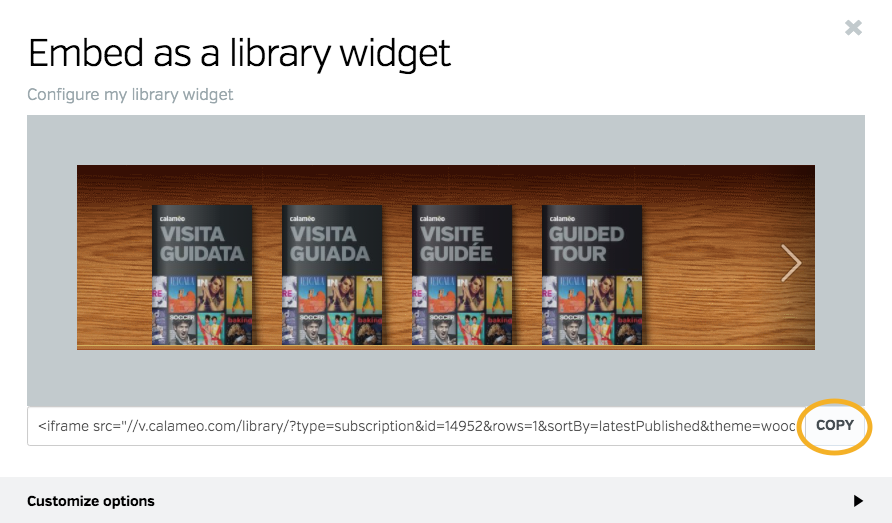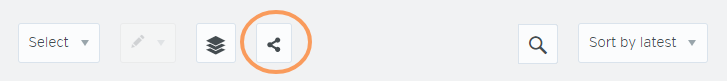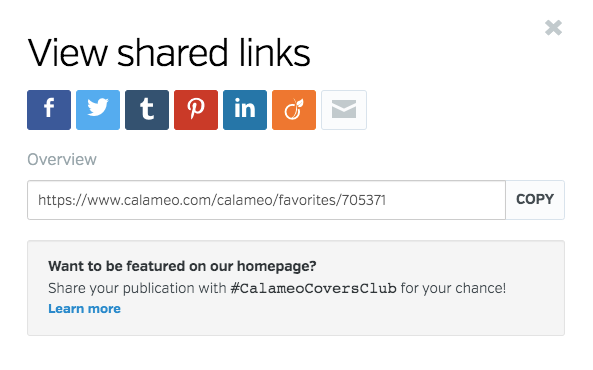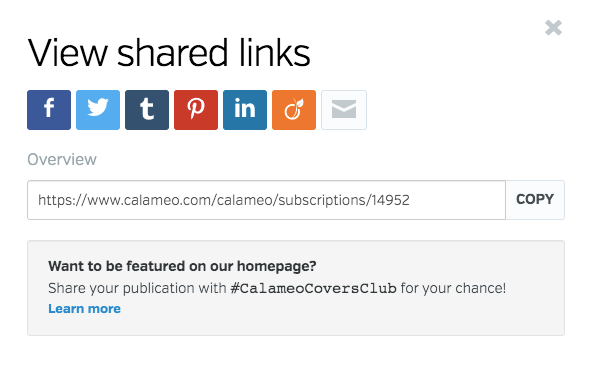The viewer of your publications is a key element of digital publishing. By adapting it, you improve the entire user experience (also called UX). So how do you optimize the Calameo reader to create an exceptional reading experience for your digital publications?
From its visual aspect to the elements that compose it, we will explain how to optimize the settings of the reader of your digital publications according to your needs and your objectives. Please note that these settings can be different for each of your publications, depending on their specific objectives.
💡 TIP: Before you even convert your documents into publications on Calaméo, make sure they are optimized for digital publishing.
Choose the right display mode
The “display mode” is the way your document will be displayed and read by your readers. It is therefore a crucial element of the user experience. Calameo allows you to publish many different contents by offering you the possibility to choose between 3 display modes from the settings page of your publication:
- Publication: to create a flipbook, with pages that turn like a book. This type of display is recommended for: magazines, books, catalogs.
- Scroll: the pages of your publication scroll vertically. This type of display is recommended for tutorials and infographics.
- Slide: the pages of your publication are displayed one by one on the screen. This type of display is recommended for slideshows and presentations.
Selecting the right display mode for your document type is crucial to providing a good user experience.
Choose the right theme
If you are a BASIC or PREMIUM user, your only available choice is the default theme: 2021.
- 2021 : Our newest theme. With a simple and optimized design. Perfect for all types of documents, it will highlight your publications while providing a pleasant reading experience.
However, if you are a PLATINUM user, you can also choose from a selection of display themes depending on your strategy and needs. Here is the list of themes we offer (in addition to the 2021 theme):
- Cribd : This theme is in light color by default. Discreet buttons at the top, a navigation bar at the bottom with the page number displayed to better find your way in your document. An elegant theme.
- Default : A sober and uncluttered design, the buttons are displayed at the top. Two navigations are available: a bar at the bottom and arrows on the sides. Perfect to offer a simple reading experience: nothing is difficult to access.
- Delisus : The reader can scroll through all the pages of your document in a box below your publication. This saves time in finding the page that interests them! In addition, the buttons are hidden so as not to hinder reading and only appear when the mouse passes over your publication.
- Interface : A slider, and arrows for easy navigation. A classic and sober design that has proven itself, with its bar of buttons at the top, like on a website.
- Simple : As the name suggests, this is a very clean theme that puts your publication first. If your goal is to read your document, not to share or print it, then this is the ideal theme.
Finally, PLATINUM users also have the option of creating their own design for the viewer, to personalize it as much as possible.
💡TIP: The PLATINUM subscription unlocks all of Calaméo’s customization and optimization possibilities, such as the “elements” feature that allows you to customize the viewer to your liking.
Finally, the viewer on mobiles and tablets that we offer to all our users has been designed to provide an optimal user experience, taking into account the particularities of these specific media: learn more.
Choose the right options
Define your goals and choose the right options to achieve them. Whether your goal is to strengthen your brand image, attract new leads, or make your content more accessible, Calameo offers many options:
Basic option:
- Reading mode: allows you to adapt your content to the language of your document and your readership.
Options for PREMIUM and/or PLATINUM users only:
- Logo: be recognizable by respecting your graphic charter and your brand identity.
- Link destination: send your readers back to your website.
- Background: choose an image or a background color to comply with your graphic charter.
- Print, download, and share buttons: to make your content easily shareable and accessible.
- Background music track: to ensure a unique and differentiating reading atmosphere.
- Sound effect: choose or suppress the sound when the pages turn.
In this article we have only presented the options that change the appearance of the Calameo viewer, but there are even more options to improve your publications and the reading experience.
💡 TIP : The Editor tool allows you to add interactive elements to your publications for example, or the Private Publication mode that restricts access to your content, and much more on Calameo!
Conclusion
Thanks to Calameo, you can offer a unique and pleasant online reading experience by making the right choices for your viewer. Moreover, its optimization will enable you to build loyalty among your audience and attract new prospects. It is therefore important to choose the right options to best adapt it to your content, your strategy and your readers.