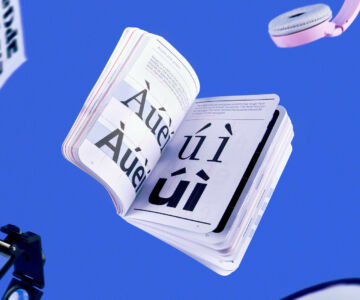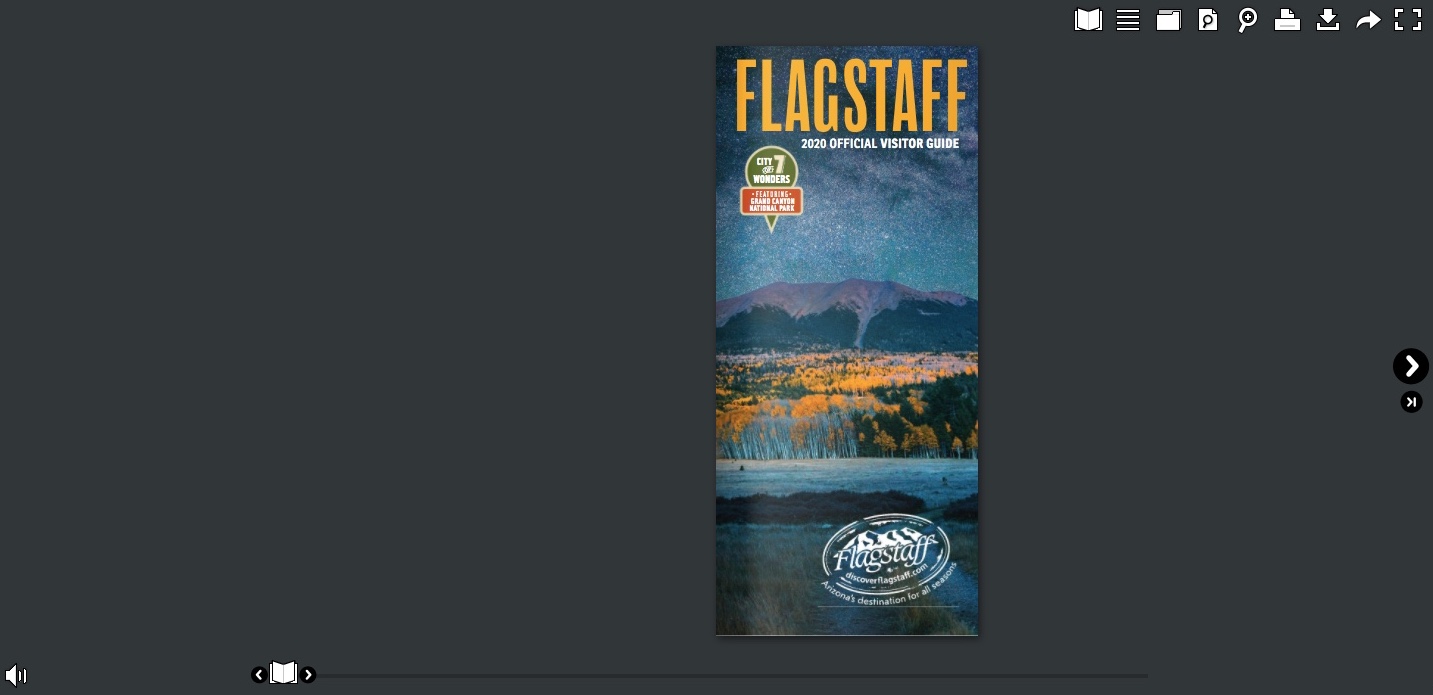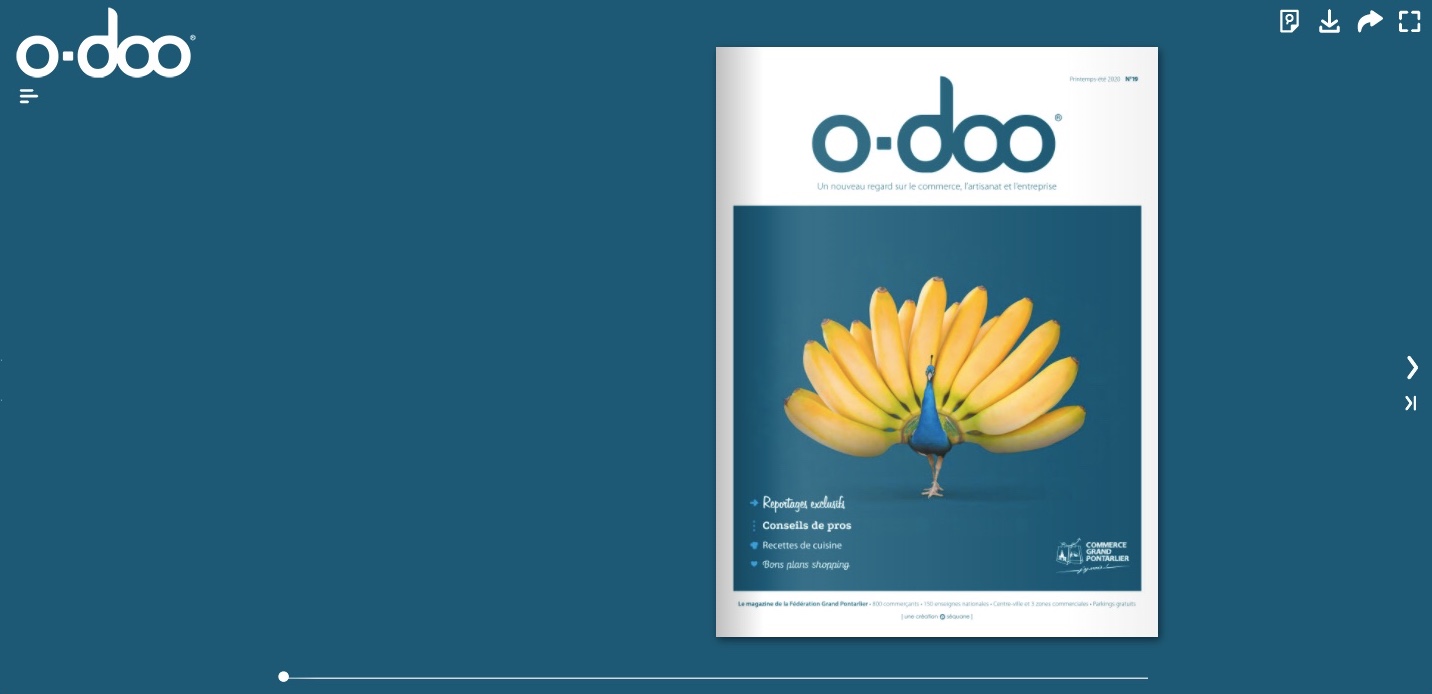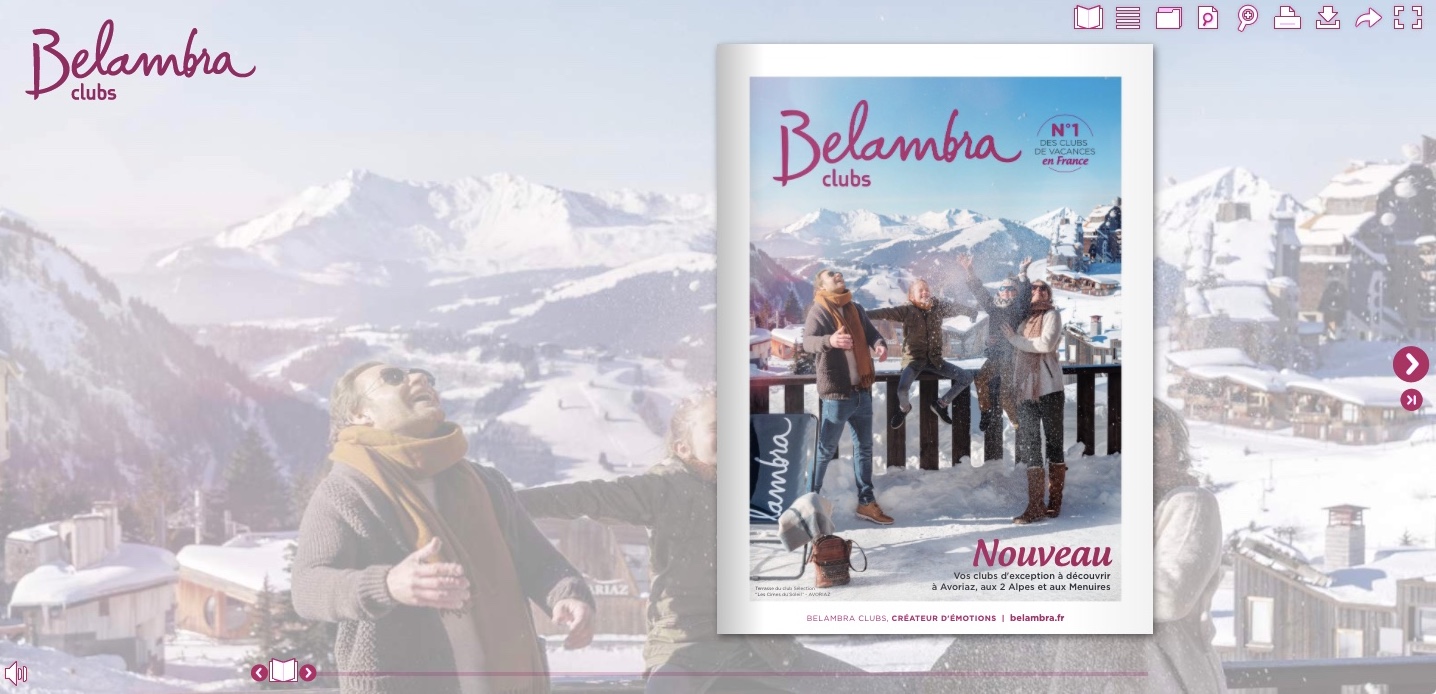The Calaméo Library Widget is one of our very favorite ways to share amazing publications online. Besides being simple to set up, the Library Widget offers tons of advantages for digital publishers. That’s why today we’re giving you 10 great reasons to create a virtual library!
Make a collection
Thanks to the Library Widget, gathering all of your digital publications in one place is a piece of cake. No need to embed individual materials on your website or blog one by one; create a virtual library in seconds and display your entire collection on the same page.
Showcase your brand
Because the Library Widget will feature the covers of all included publications, it’s a perfect opportunity to showcase your brand. Let visitors to your site get to know your business through the eye-catching designs of your digital publications!
Encourage browsing
In addition to making your publications easy to discover, the Library Widget makes them easy to browse. Create a virtual library so that your readers can click through to check out any title that interests them, then return to your collection once they’re done.
Easy archive
Have you been publishing your magazine, newsletter or catalogue online for a long time? You can make an archive online in no time with the Calaméo Library Widget. Dust off your digital back issues and present them in a format that’s optimized for exploration.
Organize files
If your business has a wide range of digital publications, from annual reports to eBooks, you may want to create a virtual library for different categories. Luckily, you can organize your materials into Folders and link a separate Library Widget to each group.
Customize the look
With the Calaméo Library Widget, you can customize the look of your virtual library. For example, do you love the fun detail of skeuomorphic design? Choose a faux wood background, drop shadows and flipbook cover. Plus, control the number of shelves, display elements and click-through behavior.
Never update anything
Maybe the best part about the Library Widget is that there’s nothing to update—ever. Once you create a virtual library and share it on your website, your Widget will automatically include any new publications added to its Folder.
Highlight your favorites
There’s more than one way to create a virtual library! First, you can use Folders to organize your own publications in multiple Library Widgets. Next, you can use a Favorites list to bring together must-reads from all over Calaméo and make a digital shelf to share.
Get more data
As every good librarian knows, it’s essential to keep track of which materials are checked out. In other words, you need analytics to follow how may readers are discovering your publications in a Library Widget. They’re built right in on Calaméo: our advanced statistics help you see how your library is performing.
Start a conversation
Most importantly, displaying your digital publications in a Library Widget is a wonderful occasion to build a relationship with visitors to your site. Consider using online forms that allow visitors to sign up for updates, then send subscribers fresh content. Or perhaps you’d like to encourage them to comment on your publications or follow you on social media. Experiment to find out what works best for you!
TIP: Our video tutorial walks you through how to create a virtual library using Calaméo.
In short, there’s no good reason not to create a virtual library for your online publications. The Calaméo Library Widget is a valuable part of any smart digital publishing strategy. Ready to get started? All you need is a free Calaméo account.
We’re standing by to answer your questions! Write to our Support teams at contact@calameo.com and we’ll be happy to help.