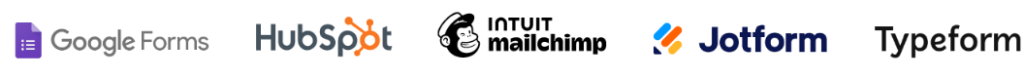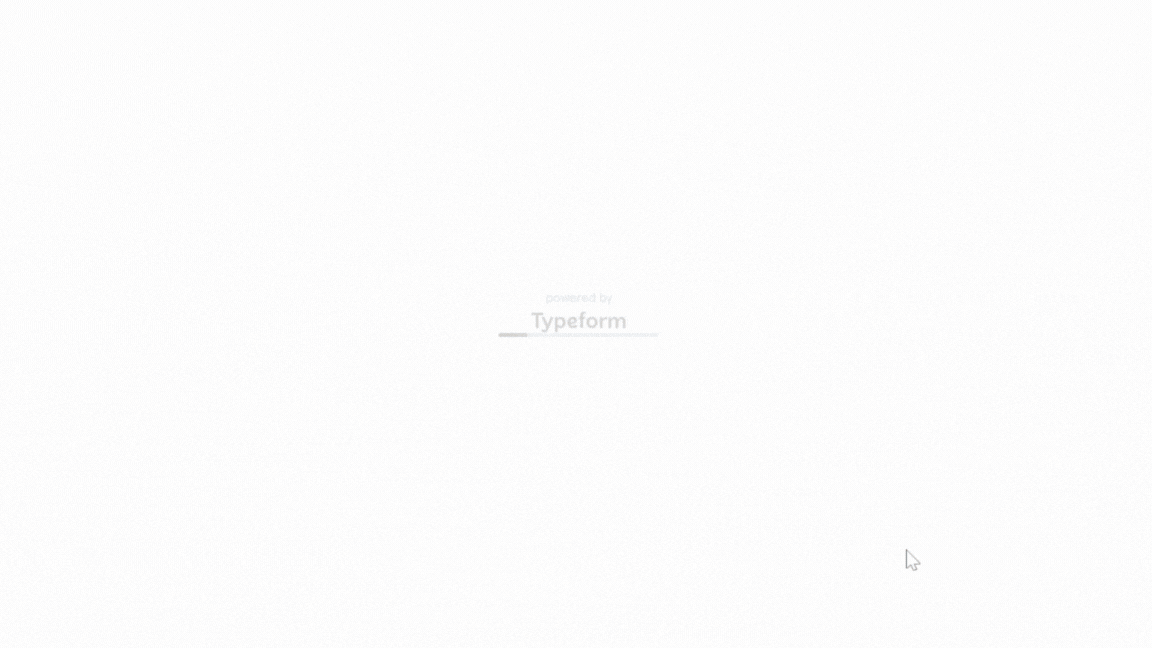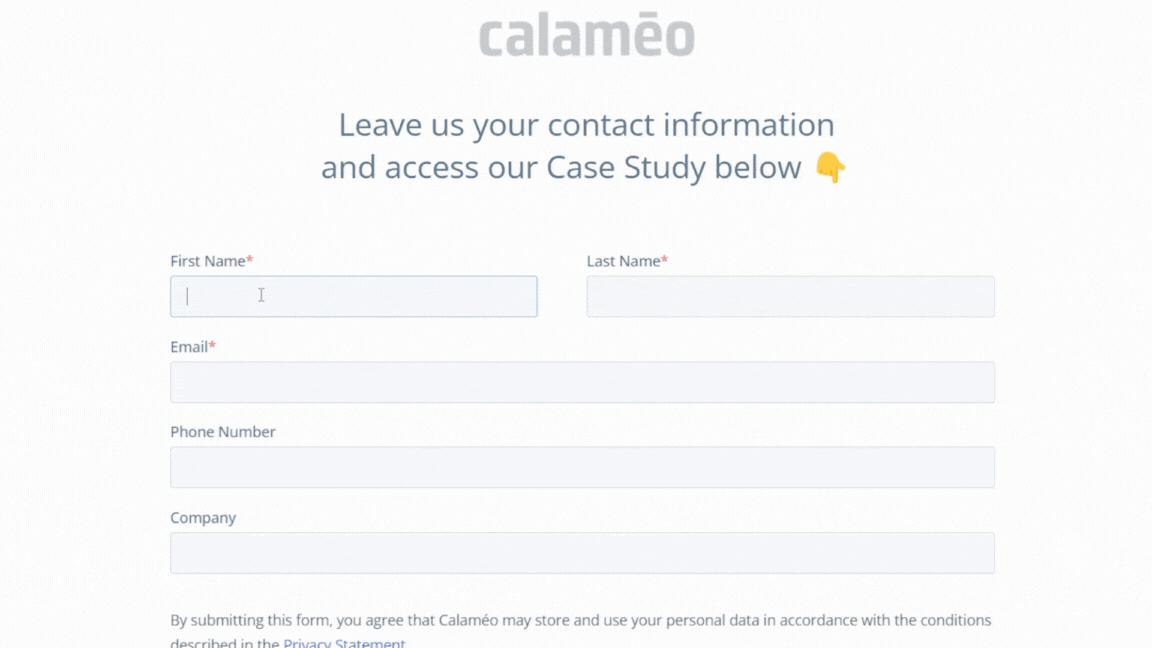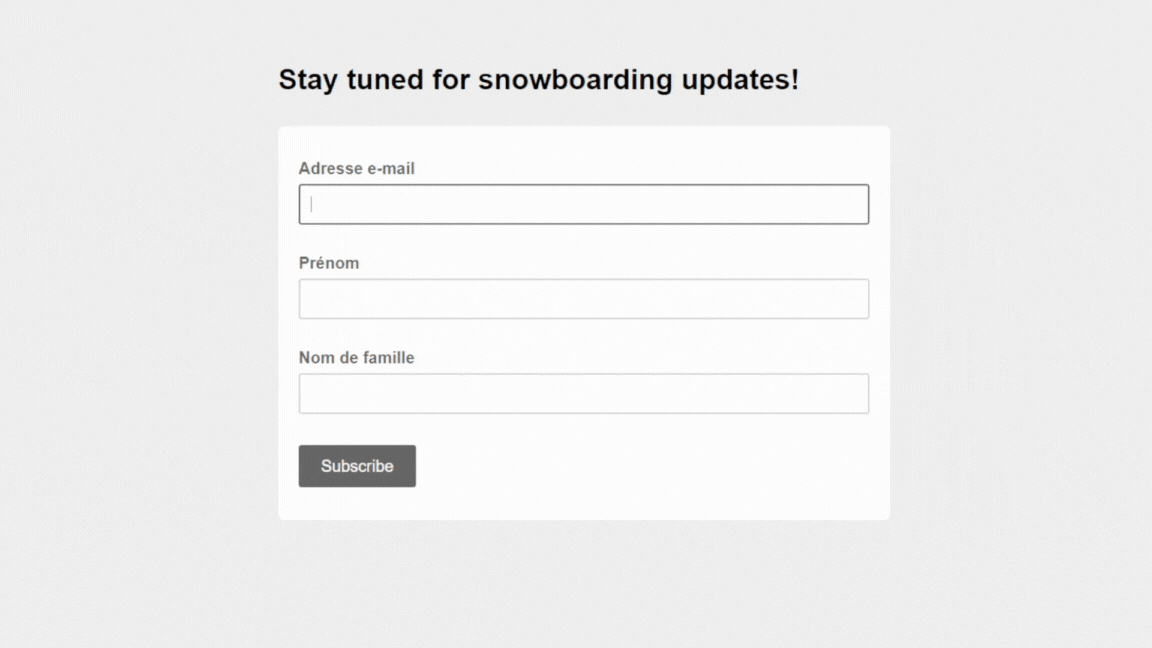We are excited to announce a feature that will make customizing your publications on Calaméo easy as pie.
From now on, you can now upload custom logos, backgrounds and viewer themes directly to your Calaméo account!
That’s right—host your custom viewer elements right here on Calaméo, then just choose which you’d like to display when publishing your documents. Our new Theme Editor lets you make easy modifications to the viewer and apply to your publications in just a few clicks. All in one place.
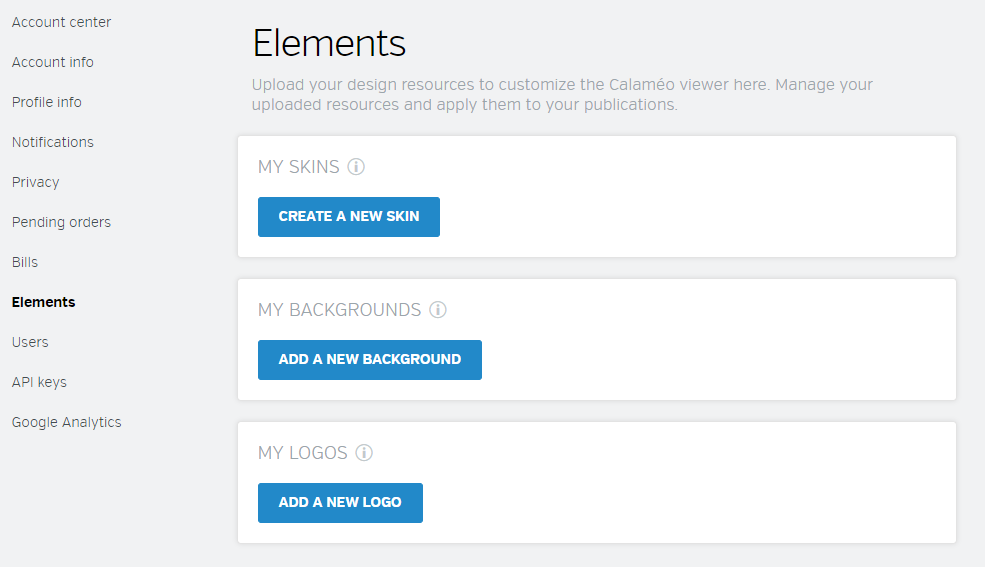
PLATINUM users can upload up to 3 logos, 3 backgrounds and create up to 3 custom viewer themes.
PREMIUM users will still need to host their own customization elements in order to use a logo, background or theme to their publications. We’ve simplified how you add these resources to your publications in your publication’s Properties.
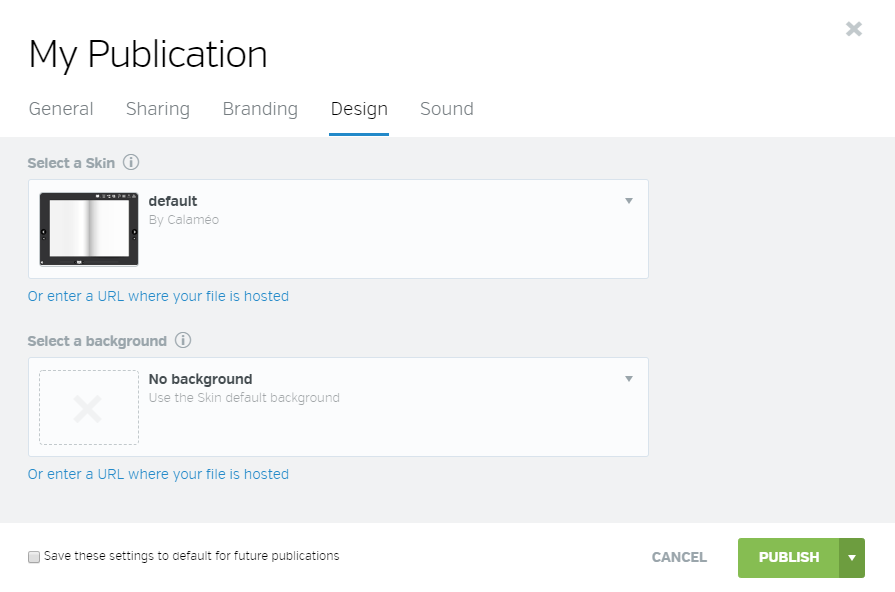
You’ll be able to select your logo in the Branding tab, while you’ll find backgrounds and themes in the Design tab.
There are lots of reasons to customize your digital publications on Calaméo: to optimize UX, to build your brand and share with style. Now, it’s easier than ever to adapt the viewer your business’s needs for even better digital publishing.
We’ll be sharing more tips, guides and tutorials to help you make the most out of these new tools all summer long. Check back soon to see what else is new on the Calaméo blog!
For more information about customizing the viewer, browse our Help Center. Interested in giving our new Elements feature a spin? Request your free, two-week PLATINUM Demo today!