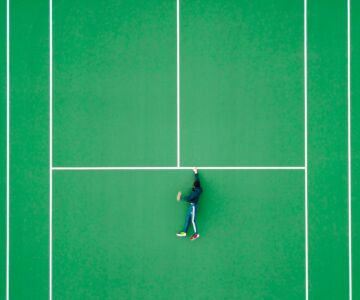The year 2025 is upon us, with its share of new trends and changes in digital content creation. Whether you’re a creator, publisher or marketer, it’s crucial to stay on top of the developments that will transform the content landscape. At Calaméo, we’ve identified five key trends that will shape 2025 and beyond. Find out how these trends will redefine the way content is created and consumed.
1. AI and content creation
Artificial intelligence is more than ever at the heart of content creation. By 2025, AI tools will be ubiquitous, facilitating the creation of articles, videos, images, and even personalized marketing campaigns. These technologies not only save time, but also improve the quality and relevance of content for each user.
Why is it important?
Content creators who integrate AI into their strategy will be able to personalize their messages on a massive scale, offering a unique and engaging experience to their audience.
2. Interactive and immersive video content
Interactive videos, combined with augmented reality (AR) and virtual reality (VR), will take center stage in content strategies. Consumers are looking for immersive experiences, and these formats enable direct interaction with brands.
How can we prepare for this?
Investing in immersive video production and AR/VR technologies can help you stand out from the crowd and capture your audience’s attention in innovative ways.
3. Next-generation user-generated content (UGC)
User-generated content (UGC) will evolve towards more creative and interactive formats. Brands will encourage their communities to create and share authentic content via AR filters, social media challenges and collaborations with influencers.
Tip for 2025
Encourage your users to become content creators by providing them with the tools and incentives to generate quality content. This will boost your audience’s engagement and loyalty.
4. Micro-content and snackable content
Micro-content, in the form of short videos, stories and image carousels, will continue to dominate social media in 2025. Platforms like TikTok, Instagram Reels and YouTube Shorts will remain the preferred places to consume quick, captivating content.
Why bet on micro-content?
Internet users have increasingly short attention spans, and micro-content makes it possible to convey clear, hard-hitting messages in just a few seconds.
5. Focus on sustainability and ethics
Today’s consumers expect brands to be transparent and committed to responsible practices. Content focused on sustainability, inclusivity and ethics will become an essential criterion for attracting and retaining an audience aware of these issues.
How can you integrate sustainability into your content strategy?
Be authentic in your approach. Highlight your actions in favor of the environment and inclusiveness, and show how your values translate into your business practices.
Conclusion
2025 will be a year of technological innovation and increased demand for authentic, engaged content. By integrating these trends into your content creation strategy, you’ll be able to capture your audience’s attention and strengthen your positioning in an ever-changing digital environment.
 Ready to embrace these new trends? Explore Calaméo’s innovative digital publishing solution now by requesting your free 14-day trial for Calaméo PLATINUM, bring your content to life and achieve your marketing goals.
Ready to embrace these new trends? Explore Calaméo’s innovative digital publishing solution now by requesting your free 14-day trial for Calaméo PLATINUM, bring your content to life and achieve your marketing goals.