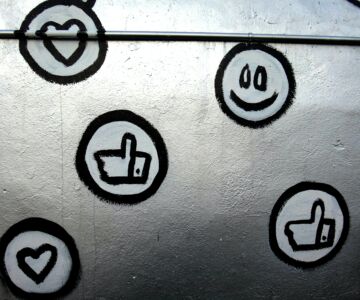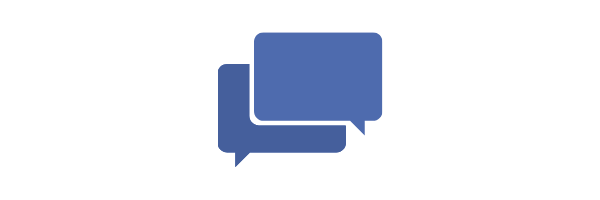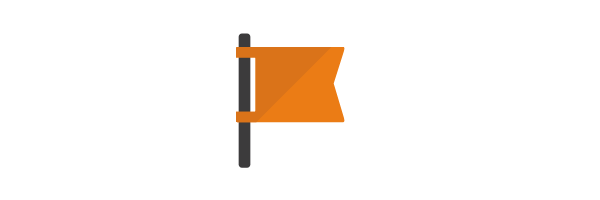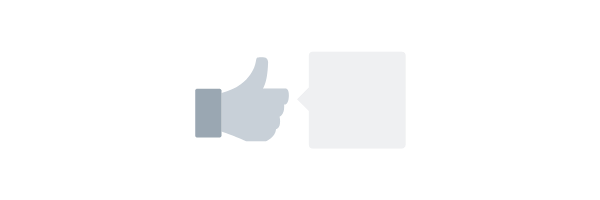Welcome to the second and final part of our series on online newsletters. The first article in this series focused on the content of your newsletters (for a refresher, here is part one). In part two, we will focus on the important steps to take before and after creating your newsletter to ensure its success.
Set goals and track statistics
Before sending – or even creating – your newsletter, you will first need to determine your newsletter KPIs, or Key Performance Indicators. These are the metrics that you set in advance to help measure the success of your publication. Once you determine your metrics, you can set goals around them.
There are many reasons for setting goals for your newsletter. Perhaps you want to sell ads, or you are hoping to reach an international audience. So before starting your newsletter, establish your goals and the metrics to measure them by (we can help!).
After you have set your goals, created your newsletter, and shared it with your audience, you will be able to track your publication’s statistics. By tracking who reads your newsletter, which links get clicked, and the devices your readers are using, you will be able to tailor your future newsletters to your audience and reach your goals. Luckily, Calaméo users have access to their publications’ statistics to track how well they are performing! For further insights, PLATINUM members can link their Calaméo accounts to Google Analytics.
💡 TIP: Learn all about analytics with Calaméo and which goals to set for your publications!
Private vs. public
With digital publishing, you have the luxury of choice when it comes to distributing your publication: disseminate your newsletter far and wide, or share it with just a select few. You can target your newsletter to a small audience or make your publication available to everyone. If you change your mind down the road about who can view your newsletter, you can adjust your privacy settings – even after you’ve published the document.
By opting to make your newsletter public, the text may be indexed by search engines. If there is information that you don’t want available to the public, make sure to set your publication to private.
There are a few options if you decide to make your publication private. You can:
- Make your publication available to you only.
- Make your publication available through a private URL. This means that your publication will only be accessible to those you share the private URL with, it will not appear on the Calaméo website nor will it be indexed by search engines. This option is available to all users.
- For a more secure private access, PREMIUM and PLATINUM users can make their publications available only to their Subscribers, through username and password access.
Distribution
Finally, a crucial aspect of newsletters is how they are distributed. You’ve chosen who to send your newsletter to, so now it’s time to choose how you’d like to share your newsletter with your audience.
Consider the following options:
- Embedding the newsletter in your blog or website
- Creating a subscriber list (PREMIUM and PLATINUM feature)
- Enabling download and print options
- Sending a teaser email with the link to your publication included
- Linking a private URL for your recipients via email or another channel
Try a system of A/B testing to see which distribution methods work for you. Find the best channel for your requirements and your readers’ needs. Sending your publication via the appropriate channel will increase the likelihood that your audience will open your newsletter and actually read it!
Ready to start?
Newsletters are an efficient and fun way to share professional or personal news. Keep employees, students, families, club members, and stakeholders up to date with a digital newsletter hosted on Calaméo. With partss one and two of this series, you should have all the tips you need to create and share an excellent newsletter. Are you ready to start? Try our free 2-week PLATINUM demo and take advantage of all the features Calaméo has to offer!