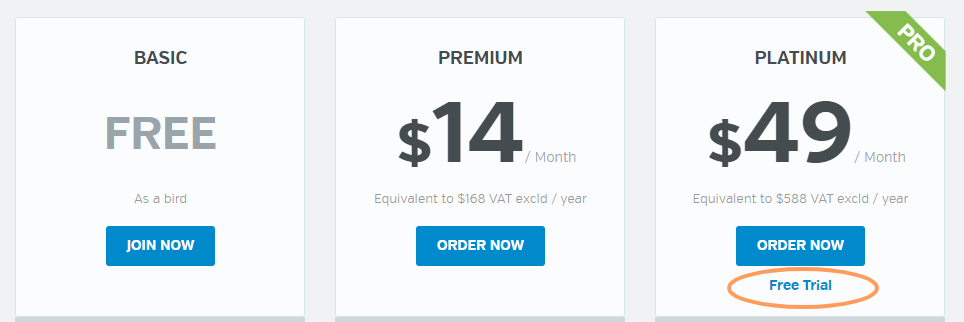The 12th issue of Calaméo Magazine is now available!
Browse our brand-new issue on the theme of literature and reading:
If you’re passionate about literature, you’ll find what you’re looking for in this new issue of Calaméo Magazine. We’ve got some interesting stats, a spotlight on today’s literary landscape, as well as tips for finding your trademark voice, and a Spotify playlist to accompany your reading (and much more)!
💡 TIP: Missed a previous issue? No problem! Check out the full archive and browse through each issue.
We hope you enjoy this 12th edition of Calaméo Magazine! Let us know on Twitter (@Calaméo) what you think, and stay tuned for the next issue.