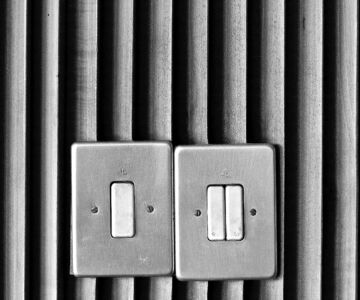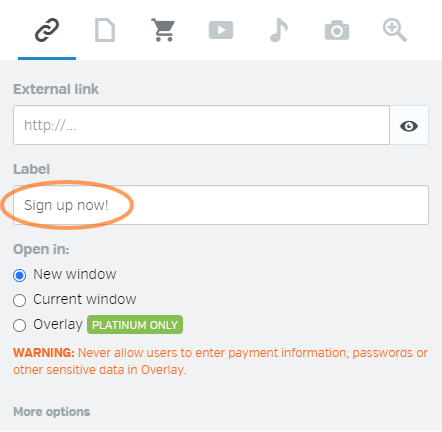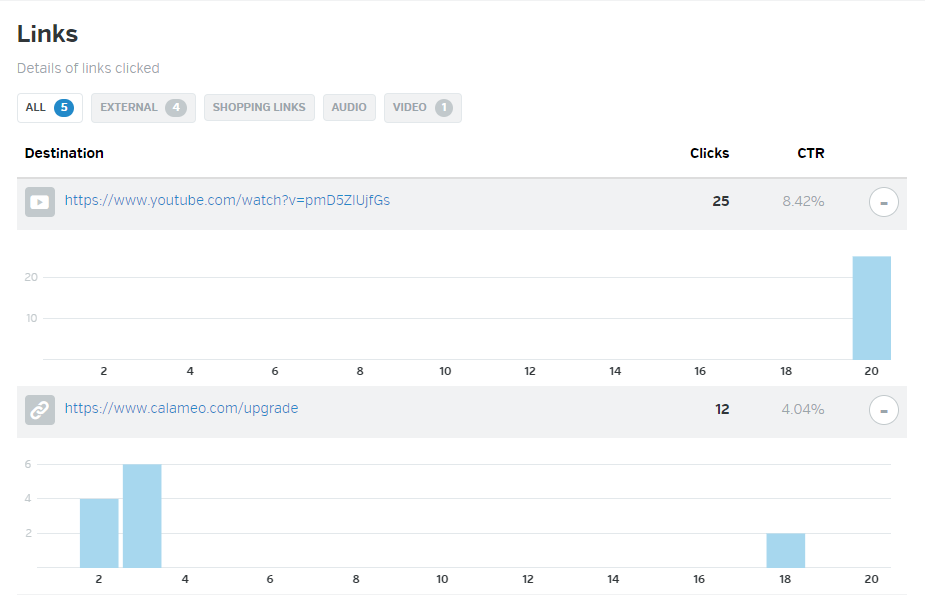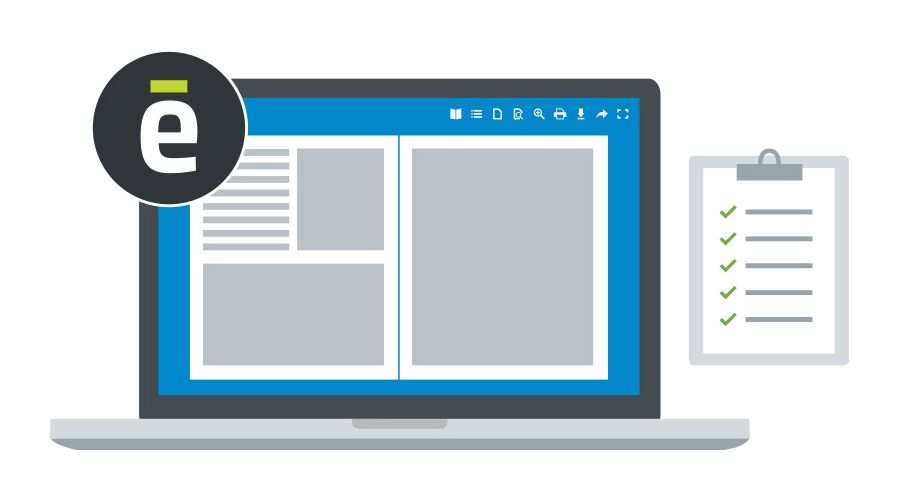Storytelling is an effective marketing strategy for brands seeking to establish an emotional connection with their target audience. On social networks, storytelling can be particularly powerful, as it allows brands to tell their story in a visual and engaging way. In this article, we’ll discuss three ways you can use storytelling on social networks to build brand awareness.
Creating authentic content
Storytelling on social networks must be authentic to be effective. Today’s consumers are highly aware of advertising, and can quickly spot content that isn’t sincere. Brands can use storytelling to tell authentic stories about their company, culture and employees. By sharing this type of content, brands can humanize their brand image and build trust with their audience.
Using images and videos
Images and videos are powerful tools for telling a story on social networks. Brands can use images to tell visual stories that capture the essence of their business and culture. Videos can also be used to tell longer, more complex stories. Brands can use videos to tell stories about their products, history or mission. Videos can also be used to tell stories about the brand’s customers and their experience with products or services.
Sharing inspiring stories
Inspirational stories are a great way to capture your audience’s attention on social networks. Brands can share inspiring stories about people or organizations who have been positively affected by their product or service. Brands can also share inspiring stories about their employees and their community involvement. By sharing inspiring stories, brands can reinforce their credibility and reputation with their audience.
Conclusion
Storytelling is a key element of any successful social network marketing strategy. Brands that use storytelling can strengthen the emotional connection with their audience and boost their brand awareness and credibility. Using these methods, brands can create a strong, lasting brand image that resonates with their audience.