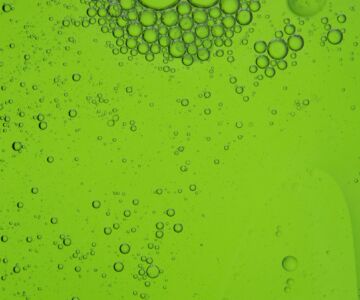Here on the blog, we show the details of different features that make Calaméo work for you. From virtual libraries to custom viewer themes, we’ve highlighted plenty of ways to bring your digital publications to the next level. But one tool that we haven’t talked about is the Calaméo API and how to use it.
Today we’re taking on the subject of Calaméo’s API. We’ll look at what API is and in particular ways that it can help simplify your digital publishing needs.
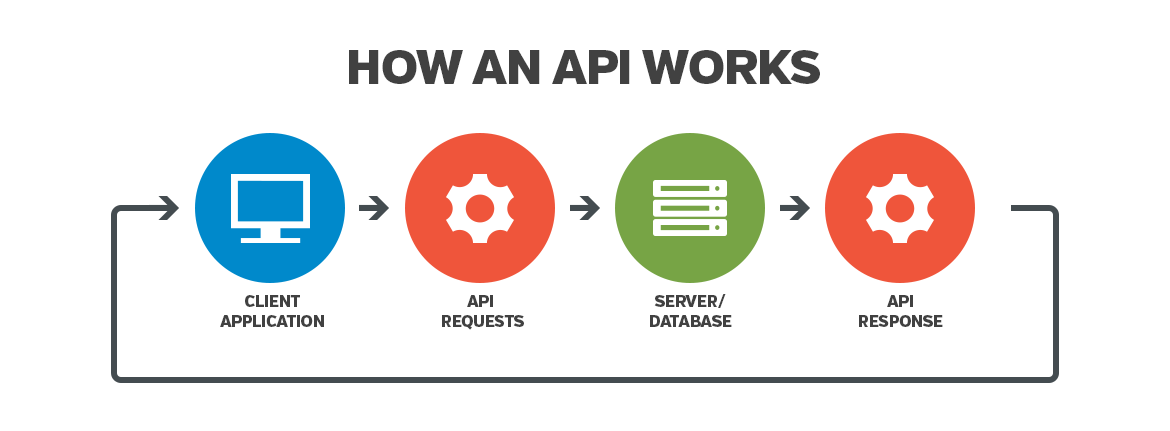
Short for Application Programming Interface, an API is the set of protocols that allows a particular program to communicate with a different program. A main advantage of having programs communicate with each other via API is that it removes the need for people to intervene between them.
For example, your business may use software to manage the content of your digital publications and Calaméo to publish them online. By connecting your content management system to Calaméo’s API, you can avoid having to transfer files manually from your software to your Calaméo account for uploading. You can instead configure your software to publish to Calaméo directly.
💡 TIP: To make use of our API, you’ll need to roll up your sleeves and code. If you’re not already comfortable with software development, we recommend discussing your specific needs with a professional for best results.
As a PREMIUM or PLATINUM user, you can publish up to 10 documents every 15 minutes or make up to 10,000 requests per hour with our API.
The Calaméo API in practice
It’s easy to see that making smart use of API can be a real timesaver. However, seeing where to get started may not be quite as easy. You might want to use Calaméo’s API if:
- You use your own software for managing content
- You use your own software for managing subscribers
- You use your own monetization system
- You want to monetize your publications on Calaméo
One of our API’s most valuable uses for our publishers is to create a system for selling their digital publications. First, make Subscriber lists to control reader access to their publications. Then, link your publication’s subscriber protections to an external payment program. A simple development will let you collect revenue for individual publications, a series or a period of subscriber access.
How to set up API access
The first step is to be sure you have a Calaméo account! If you don’t yet, you can sign up here for free.
Upgrade your account for API privileges.
Next, create an API key and set its access to the external software you want to connect. This is where you’ll need to begin developing your own code.
Once your API key is configured, all you need to do is consult our list of the Calaméo API’s methods and decide what you need to get done. The exact configuration for publishing, managing subscribers and monetizing content will depend on the programs used by your business.
To sum it up: No matter what you wish to accomplish with your digital publications, Calaméo’s API can be a great resource.
Complete documentation of our API is available in our Developer Resources. Need more help? You can reach us any time at contact@calameo.com.