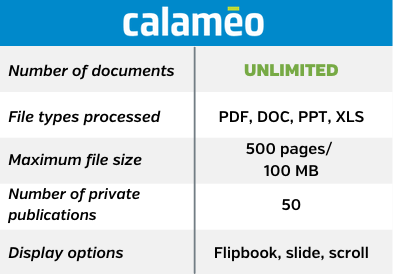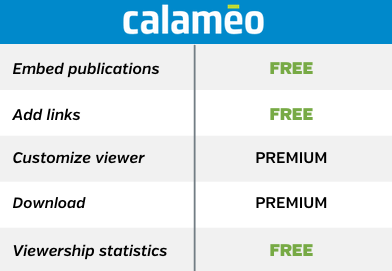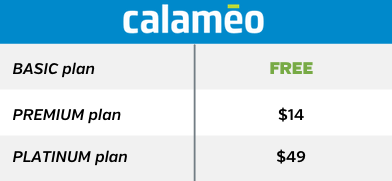Not all publications on Calaméo are the same, and that’s a good thing! You surely already know, but in communication, and more generally in marketing, you must know how to differentiate yourself while still being recognizable right away.
To help you create excellent publications, the entire Calaméo team got together to list their best tips for unique digital publications, and here is the result:
Step 1: Before importing your document on Calaméo
For a unique and recognizable publication, it starts with the writing (on your word processor) and the design (on your layout software).
Tone
The way you speak is an integral part of your brand’s identity. The tone you use is unique and should reflect your values: it can be funny, serious, informative – or any other adjective – it all depends on you and the character you want to give your brand. Find and adopt a tone that is specific to your business and use it in all your communications.
Document design
Design is a very important element in making you stand out. Having a strong brand style guide or graphic charter that you will use in all your communications – including your digital publications – is essential.
Remember to follow your brand style guide when using:
- colors
- typefaces
- images and illustrations
- your logos
And while it’s necessary to stand out, keep the user experience in mind: your content must be understandable and readable. Don’t lose the meaning of your message because of a layout that is too complex.
💡 TIP: Think of your document and its format according to the purpose it will have: will it be printed? Will it be downloaded? Or only viewed online? You should adjust your document accordingly (ex: no image for printing, etc.)
Step 2: When importing your document on Calaméo
When publishing your document on Calaméo, just before uploading it, you will have the opportunity to start working on the design of the viewer to offer a unique experience to your readers.
Choice of display mode
You can choose how the pages of your document will flow: scroll up, or a slideshow, or a flipbook with pages that turn like a magazine. Think carefully about how you want your publication to be displayed because each mode offers a different reading experience and comfort level.
Sound atmosphere
So far we’ve only talked about visuals, but with digital publishing you can also import audio elements. With a Premium or Platinum Calaméo account, you can add background music to your publication, as well as a sound effect each time the page turns to create a unique reading environment!
Personalizing the viewer
Another advantage reserved for Premium and Platinum users: you can add your logo and a customized background to the viewer. Of course, you should respect your graphic charter so that all your publications reflect your brand. For example: you can choose to create a single background that you will use for all your publications or you can create color variations that correspond to your charter.
Step 3: Once your document is posted on Calaméo
Once your document is posted on Calaméo, it becomes a publication. To make your publication unique and recognizable, you can use several of our personalization tools that will operate directly on your publication or on the viewer.
Adding interactivity
Thanks to our Editor tool, you can add all sorts of interactive elements to embellish your publications. You can add:
- external links: send your readers to your site, to your sources or any other URL.
💡 TIP: thanks to the “Overlay” option (reserved for Platinum users) of the external link integration tool, you can also add forms that open directly in your publication
- internal links: redirect to a page inside your document. You can make an interactive table of contents for example.
- shopping links: link directly to the product information. For example, you can insert a shopping link over a photo of a product in your publication.
- videos: for example, you can create personalized videos and insert them in each one of your digital publications, like a vlog, to give your content more personality.
- audio tracks: add music that will accompany your readers on a single page or throughout the publication. You could also add music at a convenient time to create a specific mood: joy, fear, relaxation, etc.
- media: think of all formats. You can add photos, images, animated GIFs, etc. Feel free to experiment!
- zoom zones: created to improve visual comfort. You could also insert elements that are only readable with the help of this zoom zone like a small hidden QR code for example.
Thanks to the elements you can add with the Editor tool, you will be able to create an atmosphere specific to your brand: bring movement and energy by adding animated GIFs, recall the environment of your stores by adding a recognizable audio track, imagine unique experiences for contests etc.
💡 TIP: Learn how to use our Editor tool
Personalizing the viewer (continued)
Thanks to our Elements tool (reserved for Platinum accounts), you can create custom themes and change the appearance of the viewer however you like. Change all the elements directly in the code: the social network buttons can change color, the navigation arrows can be a different size, etc.
💡 TIP: Explore the Elements tool and make your publication stand out with customization
The possibilities for customization are infinite with the digital publishing tools that allow you to create personalized content that is unique to you and your brand!