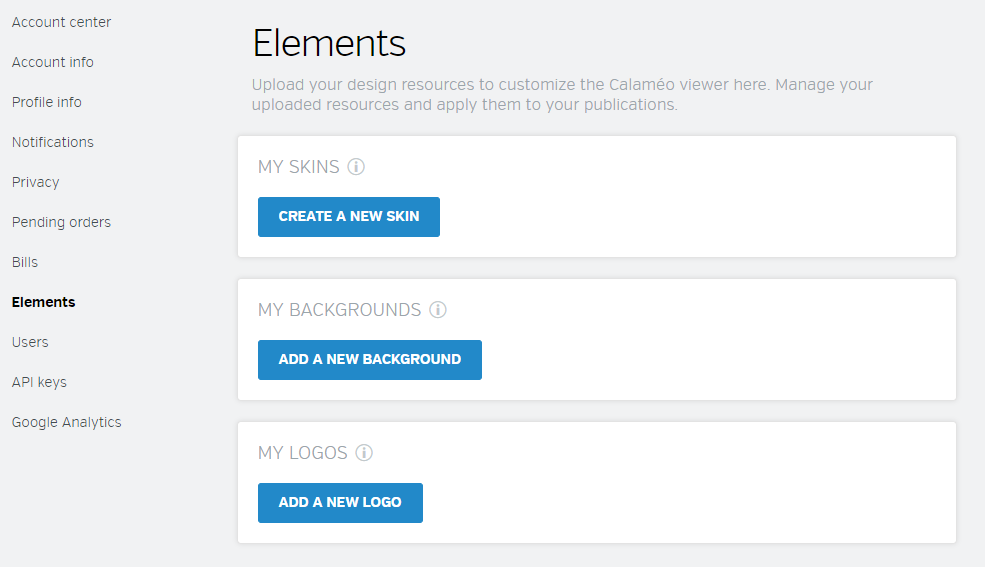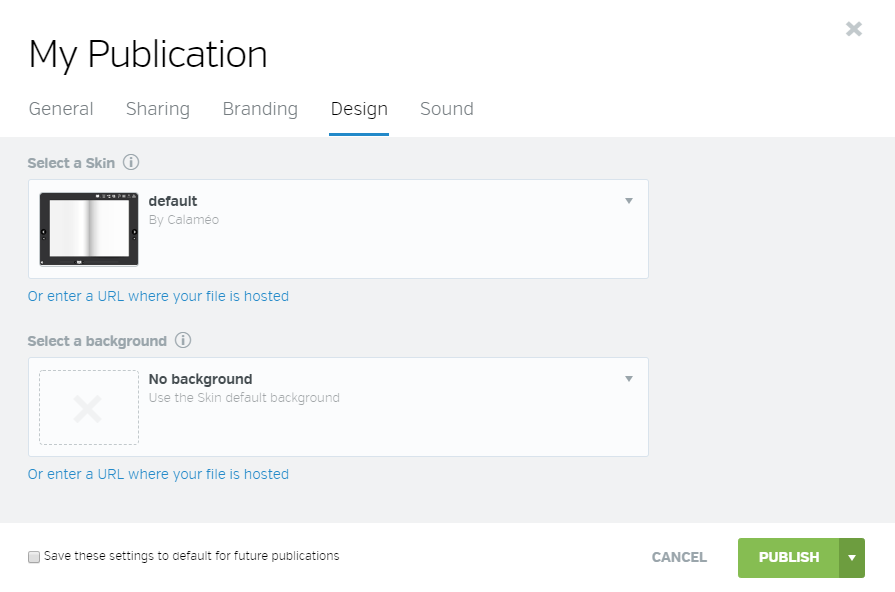Do you want to make your digital publications more interactive and dynamic? Adding links to your publications on Calaméo is a simple and effective solution for enhancing your readers’ experience. With links, you can guide your audience to external pages, or additional resources, all at the click of a button. In this article, we present our video tutorial “How to add links to your Calaméo publications”, a step-by-step guide to easily integrate external links into your online documents and maximize their interactive potential.
Why add external links to your digital publications on Calaméo?
Adding external links to your digital publications is an effective way of making your documents interactive and captivating for your readers. This feature enhances the user experience by offering the possibility of accessing additional resources without leaving the publication. Whether you’re publishing a catalog, corporate brochure or magazine, external links can direct your audience to a website, purchase pages, detailed articles or explanatory videos, enhancing the reach and usefulness of your content.
The benefits of adding external links to your Calaméo publications
Integrating external links into your Calaméo publications offers a number of key advantages, all of which enhance the quality and performance of your digital documents:
- Enhanced browsing: By inserting external links, you give your readers easy access to complementary external content that can enrich their understanding of the subject. They can consult additional resources, read more detailed articles or explore partner offers directly from your publication.
- Increased engagement and interactivity: External links are a great way to encourage your readers to explore further. By directing your audience to relevant sites or additional resources, you stimulate their interest and prompt action.
- Track performance with Calaméo statistics: Calaméo not only lets you add external links easily, but also track their performance with its integrated statistics functions. You can measure the number of clicks generated by your external links directly from your dashboard. This data is invaluable for analyzing the effectiveness of your content and adjusting your strategy according to the results.
![]() READ MORE : Analytics made easy: Track your publications on Calaméo
READ MORE : Analytics made easy: Track your publications on Calaméo
These advantages make adding external links a key feature for enhancing your digital publications. You can transform your documents into truly interactive tools, while offering your readers a more fluid and enriching reading experience.
A video tutorial to guide you: How to add external links to Calaméo
The good news? Thanks to Calaméo’s intuitive interface, adding external links to your publications is simple. To help you get the most out of this feature, we’ve put together a detailed video tutorial that guides you step-by-step through how to insert external links into your Calaméo publications with ease.
Here’s what you’ll discover in this tutorial:
- Where to find our “EDITOR” tool.
- How to select clickable areas on your pages.
- How to add external links to websites or complementary resources.
Calaméo’s intuitive interface lets you add these links quickly and easily, without the need for advanced technical skills.
![]() Don’t hesitate to activate the subtitles (5 languages are available).
Don’t hesitate to activate the subtitles (5 languages are available).
![]() Read our Help Center article: How can I add links to my publications using the Calaméo Editor?
Read our Help Center article: How can I add links to my publications using the Calaméo Editor?
Conclusion
Adding external links to your Calaméo publications is a simple and effective way of making your documents more interactive and dynamic. Whether you want to redirect your readers to online resources or provide them with additional information, this feature is an invaluable asset.
![]() Subscribe to our YouTube channel for new tutorials very soon!
Subscribe to our YouTube channel for new tutorials very soon!
![]() Request your free 14-day trial of Calaméo PLATINUM and try out all our professional tools right now!
Request your free 14-day trial of Calaméo PLATINUM and try out all our professional tools right now!