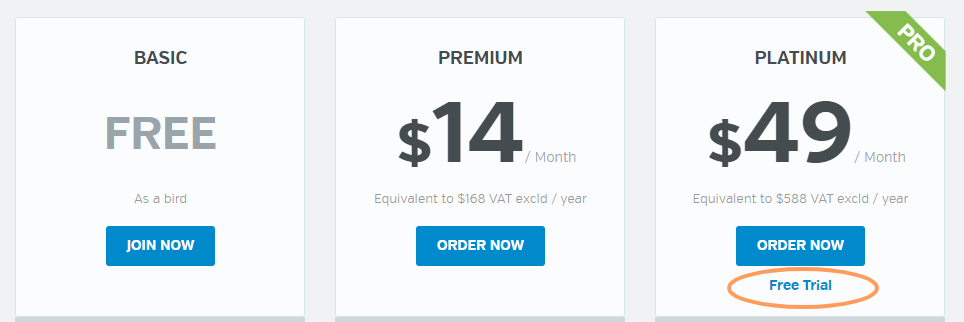Going from browsing to buying is easier than ever.
Your publications can now become an even richer source for conversions, thanks to our brand-new feature: Shopping links.
What is it for?
Calaméo’s professional publishing tools already offered a great way to boost your image by highlighting your content and products in custom, interactive publications. With Shopping links, you can create a direct connection between your content and your ecommerce strategy.
How does it work?
Just add links to specific product pages in your online store—the Shopping cart button will appear on the page to let your audience know they can click to buy.
Check out this example from Where Edmonton:
Even better, you can choose to have your Shopping links open directly inside your publication. Readers can view product details, add to cart and keep shopping your site seamlessly, without leaving your catalog.
Click to see a great example from Inrikes.
Follow KPIs
You’ll also gain key e-commerce insights thanks to the new Shopping links breakdown in your Calaméo statistics. See which products are driving the most interest by checking the clicks on each of your Shopping links. Need the CTR? No sweat—it’s calculated automatically for you.
There’s plenty to explore for anyone who wants to bring their sales and digital publications closer together. Happy shopping!
Shopping links are exclusive to our PLATINUM plan. To access this feature, upgrade now. If you’d like to give Shopping links a spin, request your free 14-day PLATINUM DEMO and test all of the possibilities professional publishing has to offer on Calaméo.