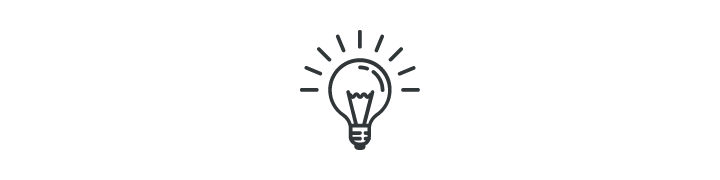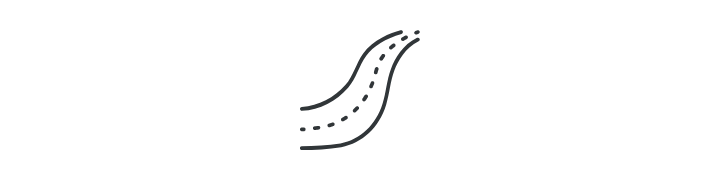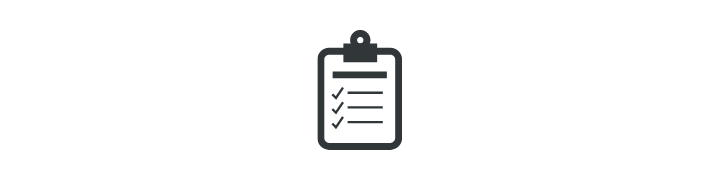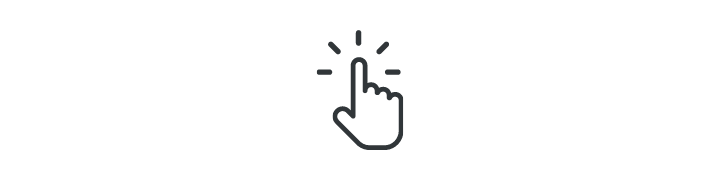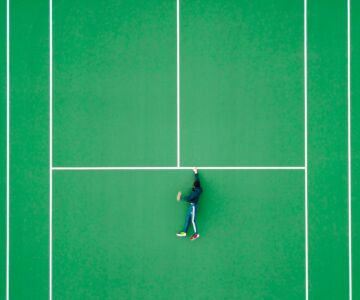If you feel like you’ve been hearing more and more about content marketing over the past few years, you’re not alone! Although this strategy has been around for at least 100 years, it’s become especially important in the Internet age. Today, digital content marketing is working for businesses of all kinds—all over the planet.
Have you been wondering whether the time is right to try digital content marketing? In this article, we’ll explain everything you need to know about getting started.
- What is digital content marketing?
- How does it work?
- Why is this kind of marketing so popular?
- Where should I start?
What is digital content marketing?
First, let’s look at content marketing in general. Content marketing promotes a brand or business by offering people something useful: information, entertainment or insight. In other words, it’s about creating content that potential customers will discover and enjoy. This content can help them explore your products and solutions. Or it can simply introduce your company to new audiences.
Traditional content marketing includes things like guides, magazines and professional reports. However, digital content marketing has a much wider range of possibilities. For example, blogs, newsletters, infographics, videos, GIFs, slideshows, white papers, webinars and podcasts are all great formats for content marketing online. All you need is ideas to share!
How does it work?
The strategy behind digital content marketing is straightforward. Because billions of people go online to look for information, every search is an opportunity for your answer to be found. Ideally, you should focus your content around the interests of the people you want to reach. That way, when your target audience is browsing the web, they’re more likely to see results and posts from your company.
Next, capture their attention with engaging content. You can do this in all sorts of different ways, from a fun meme to a presentation of your business services. Most importantly, users who engage with your content will learn something about what your company offers. And after they’ve found your content, give them plenty of opportunities to keep exploring! More browsing means spending more time with your brand.
Finally, help your audience choose to purchase from your business. High-quality content builds trust, but you should also think specifically about questions that future clients might have regarding your solutions. Provide them with all the information they need to make an order. An extra bonus? Such well-informed users are more likely to be happy with their decision to buy and become repeat customers.
You may have seen this digital content marketing strategy described as a customer path or journey: Awareness > Consideration > Decision.
Why is this kind of marketing so popular?
Today, digital content marketing is more popular than ever. A recent study found that 84% of companies had a content marketing strategy. (And that includes both B2B and B2C businesses, as well as non-profits and other organizations!) Even better, most companies surveyed were happy with their strategy. Over 60% rated its performance as excellent or good, and 71% saw an improvement compared to the previous year.
There are a few reasons why this trend is so powerful. For one, digital content marketing can be more efficient than traditional marketing. Instead of using advertising to find potential clients, businesses create content that allows potential clients to find them online. Plus, a good content marketing strategy doesn’t require huge resources. With just your website, knowledge of your business and a few useful tools, you’ll be all set to get started.
Where should I start?
Before we dive in, keep in mind that content marketing is not usually a strong short-term strategy. That is, it takes time to make great content, show up in search results and build an audience. To stay on track, don’t forget about other marketing actions like promotions while you work on these long-term efforts.
Here are 5 steps to develop your digital content marketing projects.
Find out what content you already have
If you think you don’t have any content, think again! Take a few minutes to review the material your business already uses to communicate with prospects and customers. This might include social channels, like your company Facebook page, as well as website content like videos, About pages and more. Write everything down in one place and note which content you consider most successful.
💡 TIP: Remember “offline” formats like brochures, annual reports and sales documents. In many cases, you can transform these printed material into digital publications to use in your content marketing.
Analyze what your customers need
Once you know what content your company already offers, it’s time to find areas to grow. Think back to questions you’ve received from customers over the years. What did they want to know more about before buying? Which factors helped them decide? When did they need extra support?
At this stage, you may also want to request feedback from your customer service and sales teams. Make a list of all the information potential clients need and notice where you can create new content.
Brainstorm content ideas
Now that the subject matter to cover is clear, schedule a brainstorming session to come up with content ideas. For example, imagine you’ve discovered that prospects often want to see real-world references of your product in use. Here are a few types of content you could make to address that need:
- Customer case studies
- Customer interviews
- User-submitted photos of your products
- How-to guides to using your products
- Statistics about customer use
For each idea, there are a number of different formats available. A customer interview could be produced as a blog post, video or podcast. On the other hand, use statistics could be published in a report, infographic or animation. Let your creativity run wild and try to suggest as many content ideas as possible.
Evaluate what you can do
Hopefully, your brainstorm session has resulted in a lot of fantastic ideas for your digital content marketing strategy. However, it’s important to stay realistic when getting started. It may be easier to set up and write posts for a company blog than to launch a video series! Check the content that you’d most like to create against the resources it requires. One of the most cost-effective options? Embed a polished digital publication in your website for users to browse. You can be generating leads online in no time.
Make a plan
The final step is to organize all of your hard work into a single content marketing plan. Although these can be very complex, you should feel free to focus on the basics. Summarize the main points of your strategy:
- Audience you’ll address
- Topics you’ll cover
- Types of content you’ll make
- Channels to publish and promote content
- Timeline for content production
From there, you’ll be in great shape to begin creating content!
Of course, this quick guide is just to show you where to get started with digital content marketing. To build out your strategy, there’s lots more to consider from social media to SEO. But you can try out digital publishing right now, for free! Join Calaméo and publish your documents online in seconds.