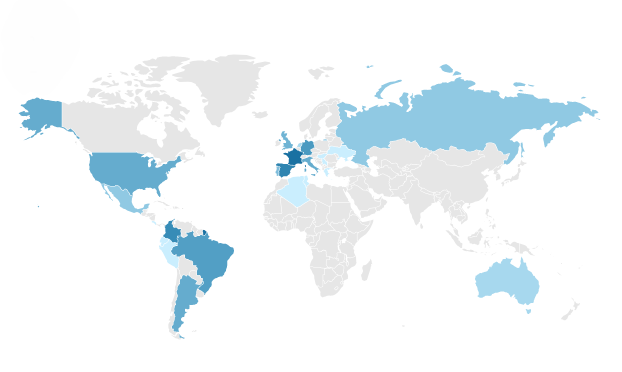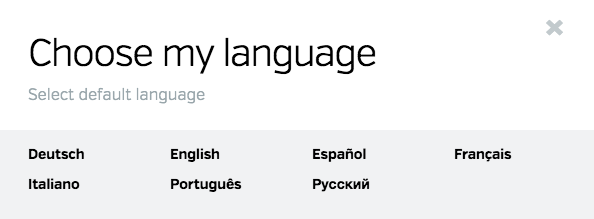If you’d like to have greater control over the visibility of your digital publications, Calaméo offers a simple solution for switching from public to private publication. In this article, we present our video tutorial “How to change the visibility of your publications: from Public to Private”, a step-by-step guide to explain in detail how to use this feature and the many advantages it can offer your digital strategy.
Why turn a public publication into a private one?
Turning a public publication into a private one is an excellent way of managing who can access your digital content. With Calaméo, you can easily adjust the visibility of your publications to meet your specific needs, whether you want to share a document internally, offer restricted access to certain users or protect sensitive information.
This feature is ideal for professionals and companies who want to control their brand image, limit access to their documents, or personalize their users’ experience by sharing exclusive content.
The benefits of transforming a public publication into a private one
Changing the visibility of a publication on Calaméo offers a number of advantages:
- Greater control: You choose precisely who can see your content, limiting access to the people of your choice.
- Increased confidentiality: Sensitive or confidential documents remain protected.
- Flexibility: Easily adapt the visibility of your publications to suit your objectives or your audience.
- Simplified management: With Calaméo, you can quickly change the status of a publication, without having to republish your document.
By making a publication private, you maximize your control over the distribution of your content, while reinforcing security and personalization.
A video tutorial to guide you: How to turn a public publication into a private one
To help you get started, we’ve put together a detailed video tutorial. It shows you step-by-step how to access visibility settings, change the status of a publication and save your changes.
In this video, you’ll discover :
- How to access your publication settings on Calaméo.
- The different visibility options available.
- The precise steps involved in transforming a public publication into a private one.
Thanks to an intuitive interface, this can be done quickly, even if you’re new to Calaméo.
![]() See also our Help Center article: I don’t want my publication to be public. How can I make it private?
See also our Help Center article: I don’t want my publication to be public. How can I make it private?
Conclusion
Turning a public publication into a private one is an essential feature for controlling the distribution of your digital content. With just a few clicks, you can protect your documents and offer a tailored experience to your audience.
![]() Subscribe to our YouTube channel for new tutorials very soon!
Subscribe to our YouTube channel for new tutorials very soon!
![]() Try Calaméo PLATINUM for free for 14 days and test all our advanced features for your digital publications right now!
Try Calaméo PLATINUM for free for 14 days and test all our advanced features for your digital publications right now!