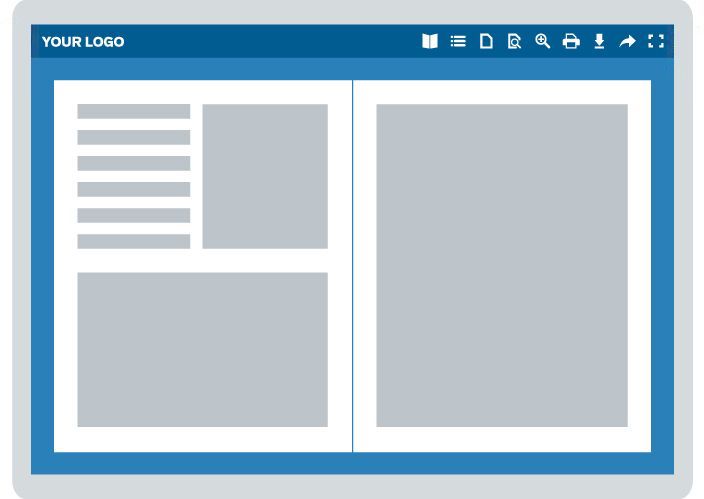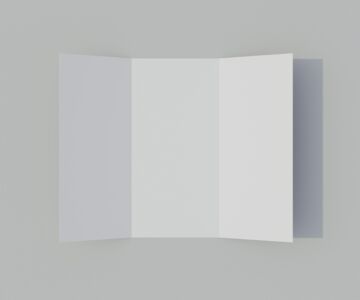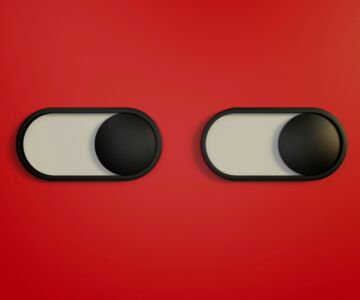In the dynamic world of digital publishing, every platform seeks to set itself apart by offering unique and innovative features. Behind Calaméo’s user-friendly interface lie unique and exciting features that will transform your digital publishing experience, giving you powerful tools to bring your ideas to life. In this article, we’ll explore some of Calaméo’s hidden features that will make your digital publications reach new heights.
1. Gamify your content
In the evolving world of online publishing, Calaméo stands out for its innovative features that bring your publications to life in an interactive and engaging way. One of these captivating features is the ability to create publications with interactive choices, using our EDITOR‘s tool by adding internal or external links, offering an immersive and personalized reading experience.
Imagine books where you “choose your own path” or narrative video games, where the reader/player influences the course of the story by making crucial decisions at various stages. Calaméo transposes this fascinating concept to the digital world, enabling content creators to design interactive documents tailored to the needs and preferences of their audience.
🔎 EXAMPLE: The end of this story depends on the reader’s choice, thanks to the use of internal links in the publication.
This unique feature enables you to implement a marketing strategy based on gamification, a strategy aimed at integrating playful elements into non-playful contexts to stimulate engagement and interaction.
By offering choices to your readers, Calaméo transforms reading into a participative experience, where every decision taken influences the reading path, enabling you, for example, to create personalized sales experiences.
This innovative approach creates a deeper connection between reader and content, enhancing information retention and message impact. Publications with interactive choices on Calaméo are not simply static documents, but rather highly personalized, interactive adventures that captivate attention and generate enthusiasm.
2. Guide your readers’ way
At the heart of Calaméo’s hidden features lies a valuable asset that facilitates navigation and accessibility within your digital publications: the ability to add a table of contents.
This discreet yet incredibly powerful feature offers a smoother, more enjoyable reading experience for your readers. By incorporating a table of contents into your digital publication, you offer your audience an interactive map, effectively guiding their journey through your content.
🔎 EXAMPLE: Press the table of contents icon (at the top left, below the logo) to discover the table of contents for Calaméo Magazine #11.
The key benefit of this feature lies in the ease with which readers can find what they’re looking for. Whether it’s for quick access to a specific chapter, finding a particular section, or exploring specific themes, the table of contents acts as a precise guide. More than just a list, it becomes an intuitive navigation tool, allowing readers to dive straight into the parts that interest them most.
However, the magic of this feature goes beyond simple navigation. Publishers of digital publications on Calaméo have the option of shaping this table of contents according to their preferences, adding only the sections they wish to highlight, for example. This means they can not only help readers find what they’re looking for easily, but also guide them strategically through the content, highlighting essential elements and creating a more engaged and personalized reading experience.
By integrating this often overlooked feature, Calaméo offers content creators a simple yet effective way to enrich their readers’ experience and add a new dimension to their digital publications.
3. Create a multi-sensory reading experience
To transcend the limits of traditional digital publishing, Calaméo offers a remarkable feature that takes reading to the next level: the addition of an audio track. This discreet yet powerful feature enables content creators to personalize the atmosphere of their publications and offer a unique reading experience.
Imagine diving into a magazine, catalog or digital book, accompanied by a carefully selected melody. With Calaméo, this vision becomes reality. Users have the option of adding music tracks that match the mood they wish to create. Whether to accompany a moving story, reinforce a particular atmosphere, or simply offer a unique immersive experience, music becomes an integral part of digital reading.
🔎 EXAMPLE: Our guided tour is accompanied by a musical track to offer readers a unique and memorable experience.
This feature goes beyond simple reading by adding an emotional dimension to the experience. It creates a deeper connection between content and reader, transforming reading into a multi-sensory experience.
Like the popular use of music on platforms such as Instagram, where stories and videos are often accompanied by carefully chosen soundtracks, Calaméo enables content creators to capture their audience’s attention in an innovative and captivating way.
By integrating music tracks into your digital publications, you don’t just create content; you offer a complete experience, stimulating not only intellectually, but also emotionally. With this innovative feature, Calaméo opens up new possibilities for ambitious content creators looking to establish memorable connections with their audiences.
Transform your digital publications into a symphony of ideas and emotions, offering an incomparable reading experience.
Conclusion
In conclusion, Calaméo proves to be much more than a simple digital publishing platform. Its hidden features transform the creative and reading experience, offering users powerful tools to captivate their audience. From creating publications with interactive choices to adding music tracks, Calaméo opens up new perspectives for content creators eager to innovate and stand out from the crowd.
Join Calaméo PLATINUM today to explore these features and many more, and revolutionize your digital publishing experience! Request your free 14-day trial of Calaméo PLATINUM and let your creativity run wild.