Big news for all publishers—we’re making it easier than ever to publish on Calaméo.
Starting now, PLATINUM users can convert files of up to 500 MB into beautiful digital publications on our platform!
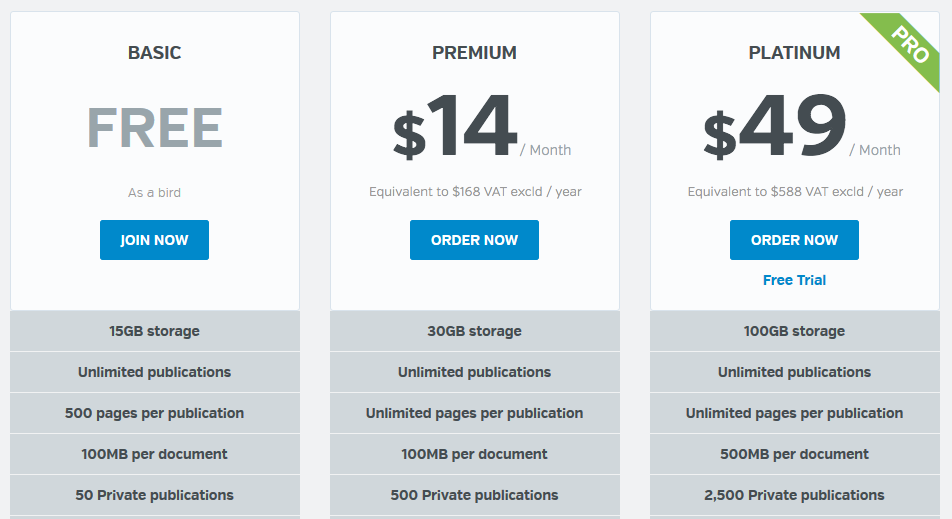
Want to try our professional publishing features? Request your free PLATINUM DEMO today!
Accepting larger files means that you won’t need to worry about reducing your document size before uploading it to Calaméo. Have you included lots of images and data-rich elements in your document? No problem: our powerful conversion technology handles complex files with ease. With no limit on the number of pages, you can publish even very long documents in just one click.
If you’d like to benefit from a maximum file size of 500 MB, upgrade to PLATINUM today.
Stay tuned for more exciting updates, coming soon from Calaméo!
You’ll find more information about publishing your documents in our Help Center, from the types of files you can convert on Calaméo to enabling Right-to-Left reading. Plus, our Support Team is standing by to answer your questions! Send us a message at contact@calameo.com, any time.


