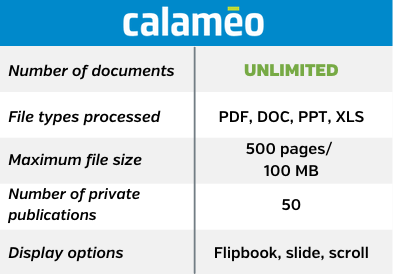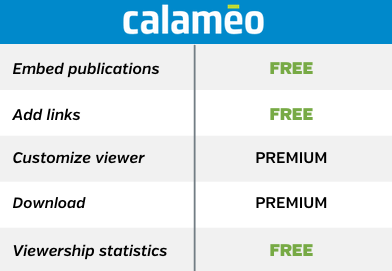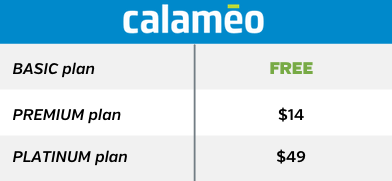Making a strong connection between your audience and your brand is a key goal for digital publishers everywhere. In this article, get our tips on how to keep your audience engaged with your publications and improve reading time.
What is reading time?
Reading time is a metric that shows how long people spend viewing your content. On Calaméo, this information is available as part of your account statistics.
You can toggle between the total reading time of your publications and the average reading time per view. The total reading time represents the combined amount across all views. The average reading time represents how long a typical view of your publication lasts.
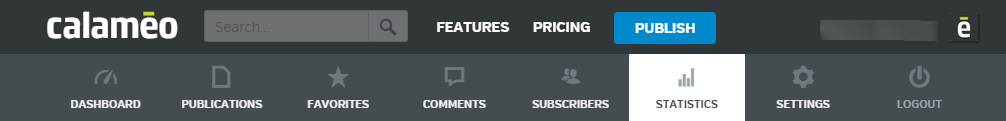
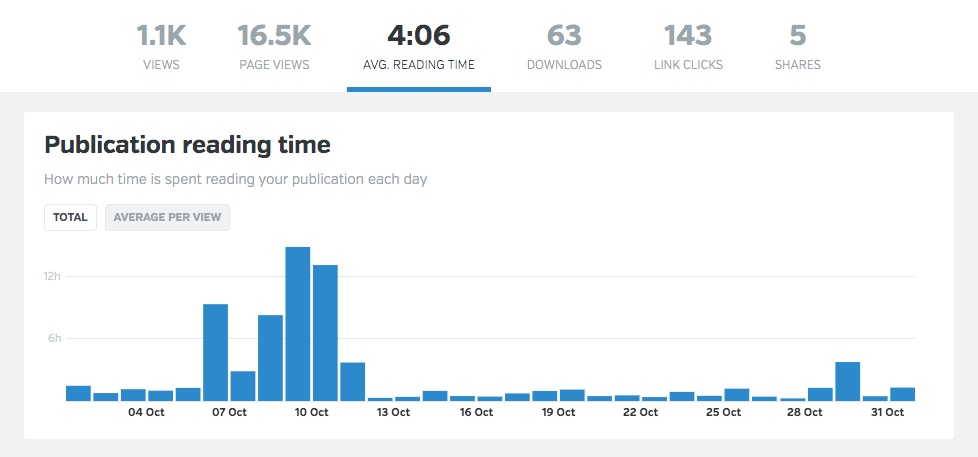
Thanks to your Calaméo statistics, it’s easy to explore daily, monthly and yearly trends in reading time. Plus, see mobile and desktop breakdown, sources and more.
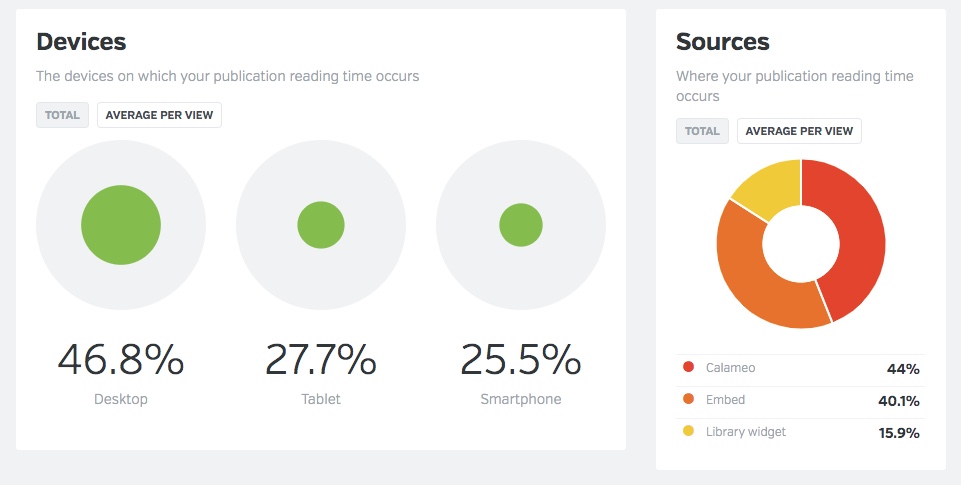
Reading time can be an especially valuable way to measure audience engagement with your digital publications. The more time people spend reading, the more interested they are in your content—and the more likely they are to keep coming back.
With no further ado, here are four tips to improve reading time for your ditgital publications!
How can I improve reading time?
Use Bold Graphics
Grab your readers’ attention with lively layouts, like in this example from Mixte magazine:

This large, colorful image paired with a pull quote invites the reader to dig into the article and find out more. Clean fonts and plenty of white space make the text easy to read. Fun fonts, new colors and infographics are other great ideas to try.
Index Key Terms
Some readers will view your publication to look for specific information. You can help them find it painlessly by optimizing your document for internal search. All of the text in your publication is automatically indexed for the search function inside our viewer. To benefit, make sure that essential terms are included as text rather than images.
💡TIP: Creating a table of contents for your publication can also make it easier to navigate. Then readers can spend less time in search frustration and more time enjoying your content!
Check External Links
Publishing digitally allows your readers to shop products, visit advertisers and learn more about your business, all from their browser. Although it’s simple to add external links to your publications with the Calaméo Editor, don’t forget to check the “Open in a new window” box. That way, the publication won’t close when readers click your links and they can return to your content effortlessly. Seamless browsing is good UX and is a quick fix to improve reading time for your publications!
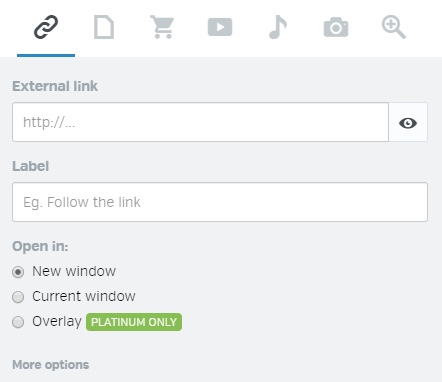
Get Interactive
Since video and audio have proven to be enormously engaging to today’s internet users, you can use them to good effect in your online publications. For example, in this catalog from Samedia, a video clip provides a product illustration:
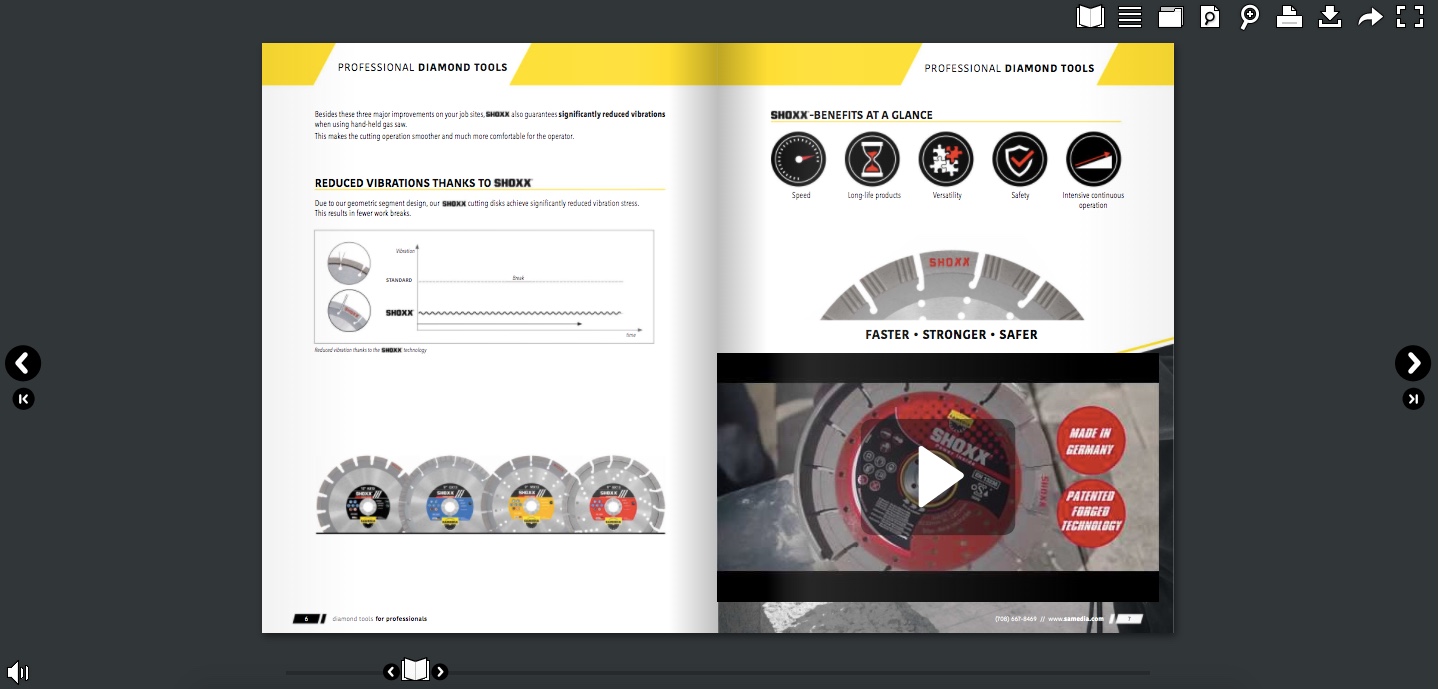
These interactive elements encourage your audience to watch, listen and dive deeper into your content. Result: higher reading times!
💡TIP: Calaméo’s PLATINUM plan lets you include audio from SoundCloud and video from YouTube directly on the page.
Equipped with our tips, you’re ready to improve reading time for your publications. But to go even further, evaluate which of your content performs best and adapt to your audience’s interests. Your advanced statistics includes pages with the longest reading times so you can identify areas to focus on—and keep growing audience engagement!
If you’re ready to give these tips a try, it’s time to request your PLATINUM Demo. During your two-week free trial, access the full range of unlimited statistics on Calaméo and test out the great features of our professional publishing plan.