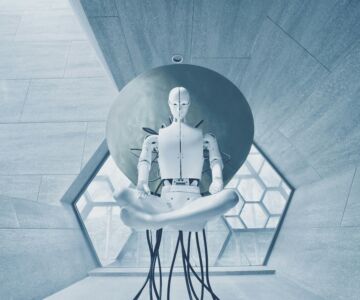A great way to show off your digital publications is by making them a part of your website. Whether your online home is a small blog or a sprawling site, it’s easy to include documents published with Calaméo. Thanks to our advanced conversion technology and sophisticated HTML5 viewer, embedding publications can be as simple as hitting copy then paste.
However, you can always go beyond the basics with Calaméo. To help you make the most out of embedding your publications, we’ve collected all of our best tips into one handy Embeds Tutorial!
In this tutorial, you’ll find detailed information about four important aspects of successfully embedding your Calaméo publications:
- What an embed is and when to use them
- How to customize the look
- Where to find viewership statistics
- Best practices for embeds on mobile
Plus, plenty of examples and illustrations show you exactly how to get the results you want for your own publications.
The full Embeds Tutorial is available for you to browse, print or download below. We hope it helps inspire you to try incorporating your publications onto your website! And stay tuned for more great tutorials coming to Calaméo this year.
Want more tutorials from Calaméo? Check out our Custom Skins Tutorial or visit our Help Center for support in English, Spanish and French.