Digital design is always evolving and in recent years user experience has been a major focus. Also known as UX, user experience involves improving how people interact with digital products and services. And it’s become a key investment for modern businesses. That’s because a great user experience can encourage visitors to spend more time on your website, help them view your brand positively and even increase sales.
Luckily for our publishers, Calaméo offers an exceptionally user-friendly HTML5 reader that allows their documents to shine on every device. But there are a few simple steps you can take to create an even better experience for your online audience! Learn about four essential UX principles and how to apply them to your digital publications.
Use consistent visuals
A top rule for ensuring great user experience is committing to one, coherent graphic design. Whichever fonts, colors and layouts you have chosen for your documents, they should match the visual identity of your business. Otherwise, too many different graphic elements risk overwhelming your online audience and can negatively impact UX.
So how do you create a seamless visual transition between your brand and your digital publications? To start, you can customize the appearance of the viewer. For example:
- Choose a background for the viewer to harmonize with your website.
- Upload your own image to reflect your branding.
- Build a custom theme and fine-tune the viewer right down to the font.
Reduce friction
For UX designers, “friction” is anything that gets between users and their goals. For digital publishers, this often means not ensuring optimal readability for their online documents. When publishing on Calaméo, take a moment to select the best options for your publication in its properties. Easy ways to reduce friction include:
- Enabling right-to-left reading if appropriate.
- Selecting pageflip, slide or scroll navigation.
Rely on established UX elements
Thanks to decades of digital culture, certain features of user experience are already understood and expected by just about everybody. For instance, Internet users expect that clicking a logo in the top left-hand corner of a web page or window will return them to the home page.
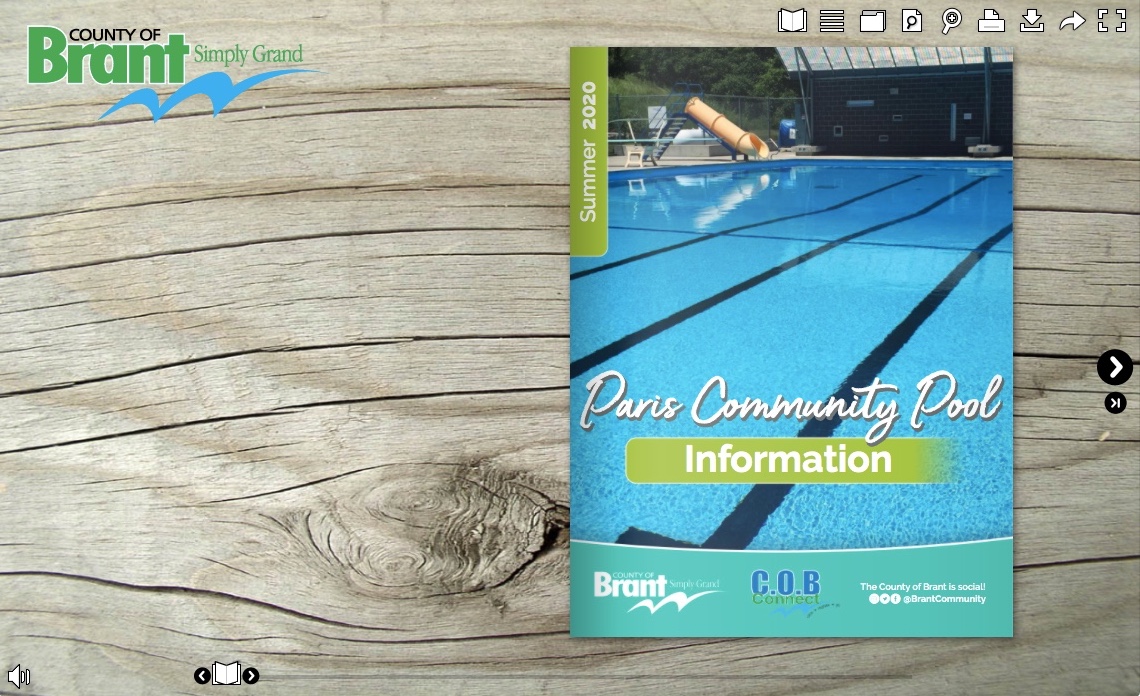
The publication above from County of Brant shows a great example of this strong UX element. With Calaméo, it’s simple to place your logo directly in the viewer and add a link. Take advantage of it in your digital publications to increase traffic to your site!
Encourage action
Do you wish you could:
- Let your readers follow your business’s social media accounts in just one click?
- Modify a button in the viewer to include a call to action, such as “Download now”?
- Create a smart contact button in the viewer to help generate leads?
Then you need to explore Calaméo’s custom themes feature. Because of its unique flexibility, you can adapt the user experience of your digital publications to best serve your business’s goals. Check out this example from Office de Tourisme de Bordeaux Métropole:
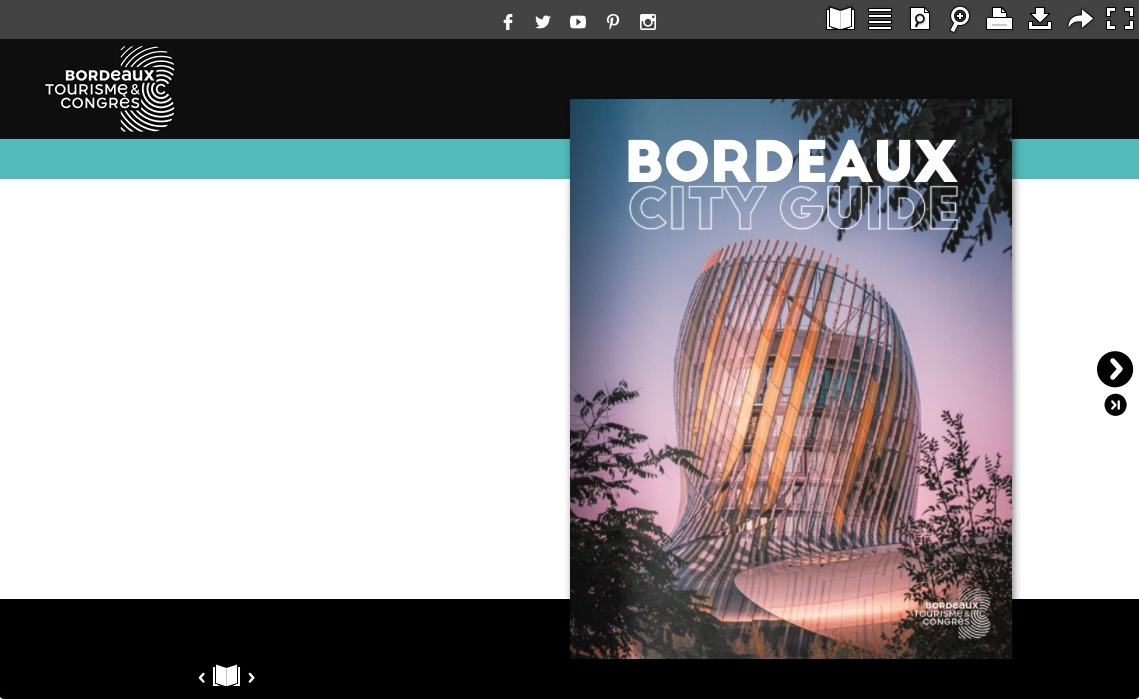
We’ve put together an illustrated tutorial to show you how to get started customizing your theme. But to discover the full range of possibilities, take a look around our Developer resources.
From one-click options to made-to-measure themes, Calaméo gives you powerful tools to create the best possible user experience for your digital publications.
Our PLATINUM plan includes all the must-have features to boost your digital publications’ UX. Request your free, two-week demo and try them out today!



